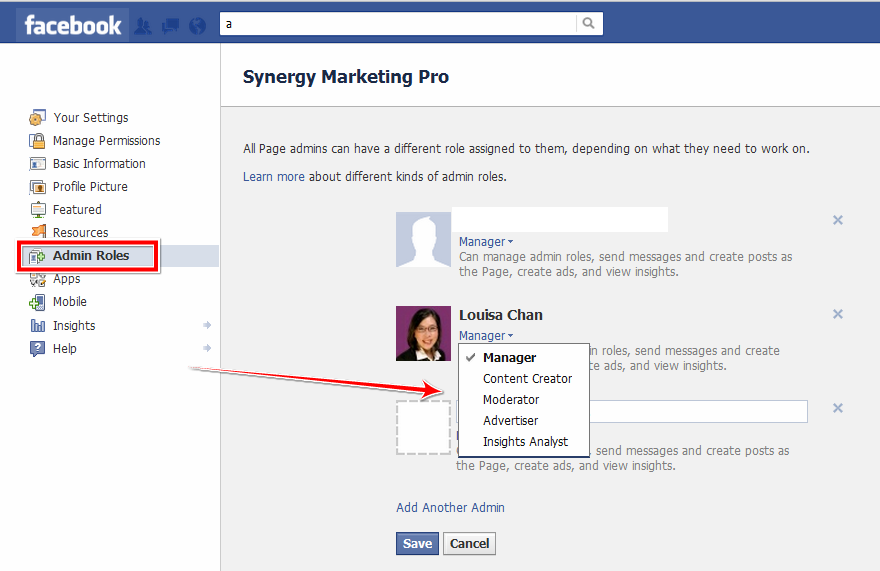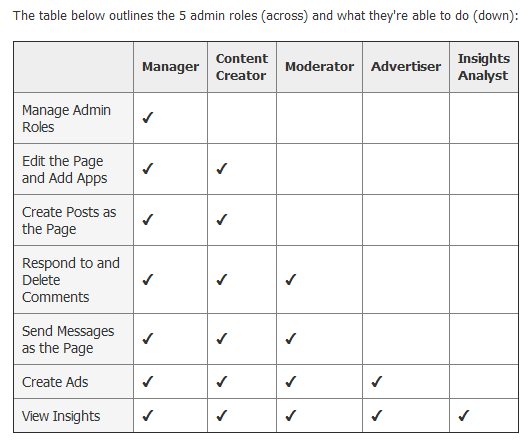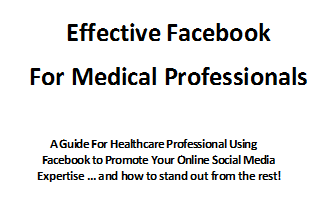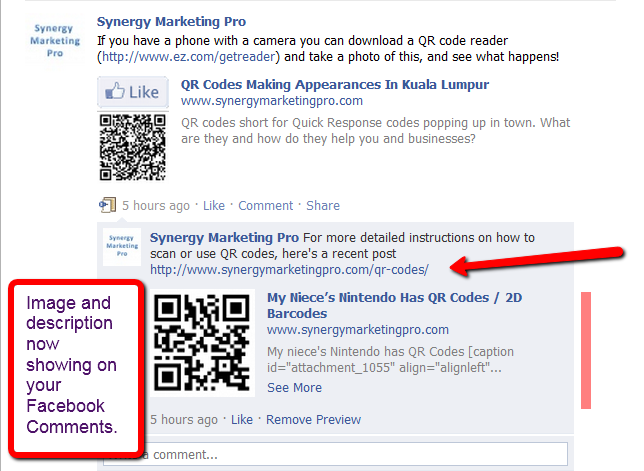Include a clear call to action (CTA) at the end of all marketing messages
That’s what my mentor often says. And that goes for blog posts, podcasts, landing pages and videos.
Why use call to actions? You’ve worked hard to script and produce the video. You’ve spent even more time editing and optimizing it. And your audience was drawn to watch it.
[Read more…]


 Facebook Etiquette For Professionals
Facebook Etiquette For Professionals
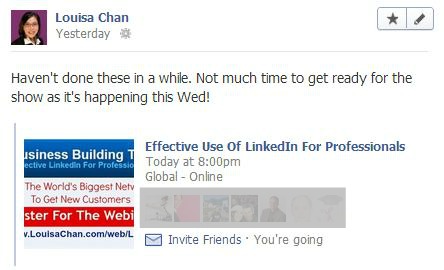 Thumbnail: Facebook will create a thumbnail of your event when it is shared or when this is viewed on your mobile devices (see image below).
Thumbnail: Facebook will create a thumbnail of your event when it is shared or when this is viewed on your mobile devices (see image below).