Facebook Add Admin Roles With The New Admin Functions And Permissions.
Facebook just released new Admin functions allowing administrators to have different roles. This is useful if you are having different people help out with different functions for managing the brand’s business page.
The 5 new roles are
– Manager
– Content Creator
– Moderator
– Advertiser and
– Insight Analyst
What that means is that the different functions and jobs can now be performed independently by the different people with different roles and access rights.
This is particularly useful if the business outsource management of the Facebook Page to an agency. Businesses and brands can now delegate analytical and advertising work to certain people, say agencies and moderating and posting tasks to say in-house employees.
There are of course areas of overlap and that just means that these admins can cover each other’s function if necessary. The biggest takeway is that you can now control the permissions and access rights for each adminisstrator. This leads to better organisation of work as well as increase in workflow.
This table shows the rights and tasks for the different admin roles:
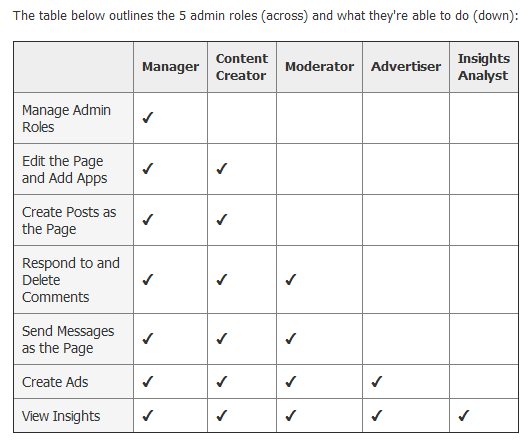
To set this up, you do the following:
– Go to Admin
– Click “Edit Page”
– On the left column choose “Admin Roles”
– Enter name and email of the new admin you wish to add
– Click on down arrow at the “Manager” button and a drop down list will appear
– Choose the appropriate role for this admin and Save
More information on this can be found at the Facebook Help Center here.
Try this and let me know how it goes! More Tips Here if you don’t want to miss out on our regular updates.
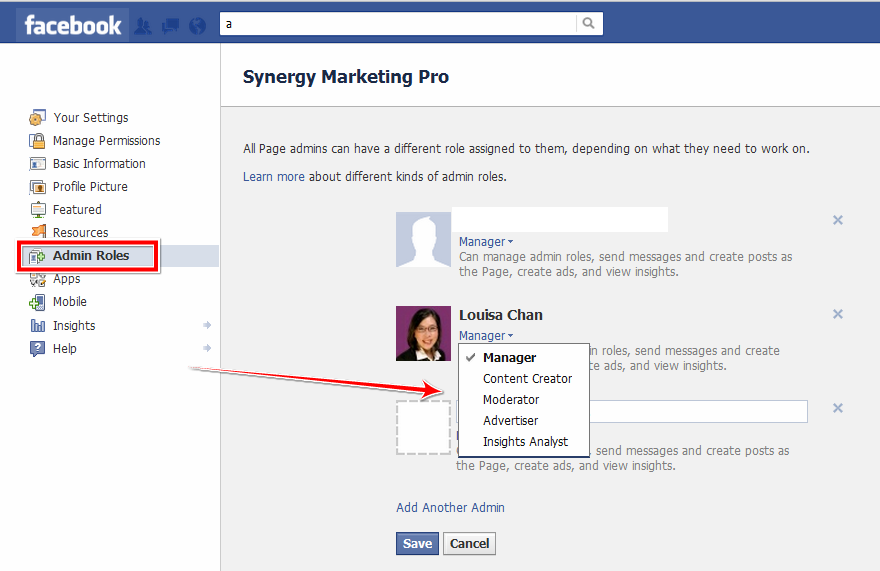

Leave a Reply