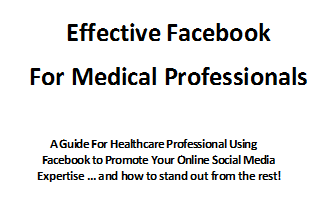Do you have audio files that you want to send across to your friends and family?
Or to upload to your server for streaming purposes?
Audio files (audio books, lecture notes, interviews) are typically much larger than text files and that means it will take more resources (time, bandwidth) to upload or to send across using e-mails. It will also use up more storage space.
I do a lot of podcasts, audio interviews and tele seminars. If I use a digital recorder, it will often record in stereo and with an audio frequency of 44 kHertz and a bit rate of 128, which produces large files. But I do not need that for my podcasts and audio interviews.
All I need is a file with a frequency of 11 kHertz and bit rate of 56. You can crunch it down further but it won’t make a lot of difference to the file size.
The great thing is that you will not hear a difference in sound quality because these will be played over your computer speaker or your headsets and not your surround sound stereo speakers. But it will significantly reduce your file size to as much as one third the size.

I make use of AudioConverter Studio from ManiacTools (actually a CD ripper) to crunch down my files into smaller size for uploading to my server.
Audio Converter is easy to use, just point and click and allows me to choose the frequency, bit rate and whether I need it in audio or mono.
It also allows me to convert audio files in batch. Another cool thing is that I can save my files with tags for easier search and reference later.
Very important to use tags so you can find where you stored your files for better productivity and efficiency. It’s easy to use just point and click.
I do not use this for my music files. Because I want to enjoy my music in stereo and in the best quality. For pod casts and educational audio files, this is a great tool that I often use. Check it out. I find it a handy tool.
I am not affiliated with this product in any way but am just passing on information about another useful tool that saves you time and improves your productivity.
Feel free to share this and pass it along to others and let me know if you find this helpful. There are other features which I have not tapped into and would like to hear from your experience of it.
Hope this has been helpful. If you have any questions just post them at the comments below or at the Synergy Marketing Pro Facebook Page and I will be responding with either a video or a blog post.
For more regular helpful resources that save you time and give better productivity, feel free to join us at the Synergy Marketing Pro Business Page. And if you like you can also get a free report on how you can Master Social Media In 5 Simple Steps Using An Hour A Week.
 Here’s a resource that helps you in your groundwork and research. It gives you
Here’s a resource that helps you in your groundwork and research. It gives you