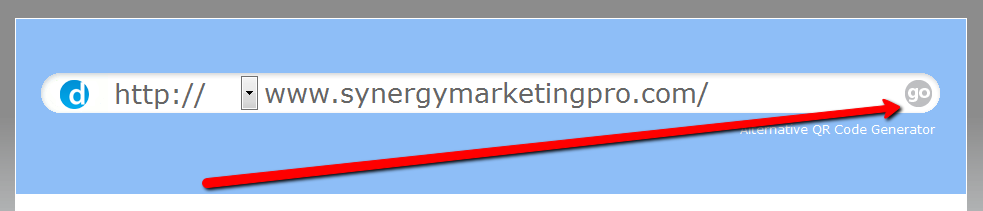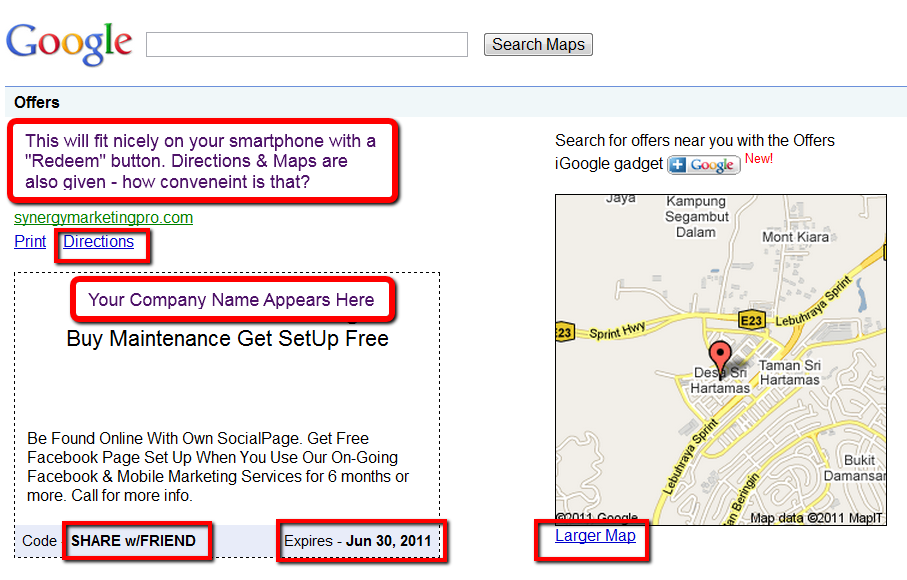LINESPACE
Selamat Hari Raya to all friends celebrating Hari Raya Haji! Another long weekend for relaxation and rejuvenation!
A 2-hour acupressure massage started my detox weekend. Fruit juices and green tea fuel my creativity for a mobile marketing training I am preparing.
How are you spending your weekend? Halloween parties?
I didn’t send out any updates last Friday; I was conducting a 3-day in-person workshop.
This week I pick a few articles with great tips on essential business mindsets and skills as well as tips on Marketing.
Social Media and Marketing
Take Advantage of Pinterest’s “Buying Intent”
Facebook Expands Demographic Post Targeting
Important Facebook Tips For Chiropractors & Therapists
5 Barriers to a Small Business Content Marketing Plan
Signs of Mobile Marketing Gaining Momentum now
Business Building Mindset and Skills
What Fears Are Holding Your Small Business Back?
5 Tips for Communicating Well (and Increasing Sales)
24 Ways To Be Uncommonly Productive Today
Reflection
10 Things To Give Up To Move Forward
Results Show Up When You Do
OK, that’s all for now! If you want us to share your success stories or interesting things that you are doing in your business send those in and we can all share your joy!
Photo credit: ceekay
Go Mobile Or Pay The Price?
Checking In With Your Mobile Phone In More Than One Ways
OK When you hear the word “Check in”, popular Location Based Social Media platform like Foursquare may come to mind. And indeed these days people are checking in with their mobile devices every where they go; whether it is at a restaurant or a hospital!
In fact, if you are not careful your clients may be checking into your business centers, creating unofficial venues for your business and misrepresenting you. It will be worthwhile to have this checked out by your Marketing Agent.
And yet there is yet another kind of “checking in” that is encouraged through the use of a mobile phone. The airlines are NOW asking that you check in with your mobile phone – unless you want to pay more! That is the way forward. Go Mobile!
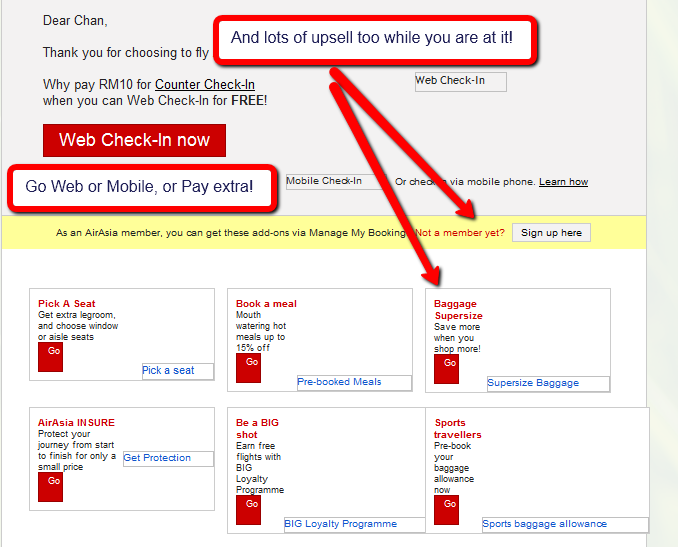
Here’s an invitation from the airline asking me if I want to check in through the web / phone or if I want to pay extra to check in at the counter. In the States, airlines are using QR Codes to check in.
When I talk to businesses in Kuala Lumpur, they agree that mobile is the way to go. More transactions are taking place everyday that involves mobile devices. While some are taking definite steps to get mobile ready others have this on their To-Do list.
The way things are going, it will be very soon (a matter of a 12 or 18 months) before businesses will be scrambling to get mobile ready – because the amount of activity taking place on mobile will supersede that of the PC. If you are not mobile ready, you will be left out.
If you have not given this much thought then this is a good time to start considering, planning and implementing – because your clients are already using their mobile devices and your competitors are getting mobile ready. It is a case of the market being ready while businesses are still trying to play catch up!
Ignore the mobile platform and risk being left out of the sphere of one third of internet users who surf using their mobile devices (think mobile phones, tablets like Samsung, iPad and iPod Touches).
If this is something you like to discuss just drop us a note and we will be in touch.
If you have any questions just post them at the comments below and I will be responding with either a video or a blog post.
Remember to leave me a comment or feedback and if you find this helpful and feel free to click “share“!
How To Create QR Code For Mobile Phones: Video Demo
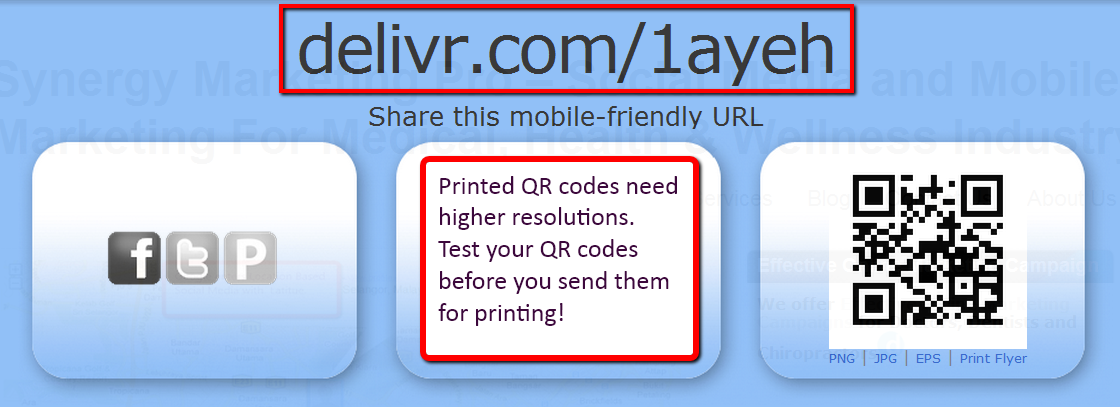
What are these boxes and squares? They are called QR Codes. They are used to store and communicate information. They connect products in the offline real world with the online internet/mobile world by giving you real time relevant information.
So you may see something with these codes in the product packaging, on a tag, on a menu or stationery and when you scan them with your phone, they bring you relevant and updated information through your mobile devices.
We have talked about how to scan a QR code and what they are used for in previous post. We have also seen how to create QR codes. This post just helps make things a little clearer by showing you how to do it via a video demo.
Grab your coffee, this is a less-than-5-minute video and then go create your code!
How To Create A QR Code
And with that, you now have a functional QR Code.
If you have any questions just post them at the comments below or post them at the Louisa Chan’s Facebook Page and I will be responding with either a video or a blog post. Alternatively, you can connect with me here.
For more regular helpful resources that save you time and give better productivity, feel free to join us at Louisa Chan’s Business Page. And if you like, you can also get a free report on how you can Master Social Media In 5 Simple Steps Using An Hour A Week.
How To Create QR Codes?
How To Create QR Codes
OK so QR codes have been making its appearance in shopping malls and restaurants around Kuala Lumpur. It is no longer referred to as the funny looking square with little dots but people actually call them by name now – Kuala Lumpur, we have come a long way!
If you have not read my previous posts on QR code, or wonder what they are and why you need them, here are the links to my previous posts: My Niece’s Nintendo Has QR Codes / 2D Barcodes and How To Scan A QR Code Or A 2D Barcode.
Now if you want to create a QR code, here’s how you can do it. Follow me closely: Step 1: See the diagram below? Look for the little blue “d” at the top right corner [it should appear on every page on my site]. Click on that.
Step 2: That will bring you to Diagram 2. Congratulations! You have just created a QR code! You will also have the URL [delivr.com/something] for the page. A URL is the address that will bring you to the said page. From here, you can Facebook or Tweet the URL to the page you want your visitors to go to.
Step 3: To create a QR code that will lead visitors to a specific page, just sign up for your own Delivr account. Once you have signed up you can key in the URL of any page you want your visitors to land on after scanning the QR code. Thenpress go.
And that’s it! You can download and save the QR code as well as the URL. You can then use either the code of the URL to bring visitors to your destination. To see if this works, take out your phone, scan it [if you do not know how to do this follow the post above – it has steps for you to follow] and test it.
here are many sites that will help you create QR codes, some can be fanciful and play with colors and images. Some will allow you a transition page [they bring you to an interim page and encourages you to like a Facebook page before finally bringing you to the destination]. You will have to decide which one you want to go with and stick with that.
I have shown you how to create a QR code but you will need to know what to do with the code to make the most out of it. A few things to note though; you want your readers to know what to do with the code that you generated.
1 – Tell your visitors how to use this “thing’ called QR Code. Not everyone knows what QR codes are and how they can make use of them. Tell visitors step by step where to get the QR decoder, what to do next and what to expect.
2 – Have a plan: where do you want to bring them to? You can safely assume that people who scan this will be on their mobile devices, so don’t bring them to a web site! Especially not one that has flash or your visitors won’t be able to see a thing! You need a mobile friendly site.
Alternatively you can your visitors to a squeeze page, a YouTube Channel or a mobile landing page? The QR code can even show up your contact details.
3 – Test Your QR codes: I have seen lots of QR codes on magazines and printed material that do not bring me anywhere. Test your QR codes before you send them for printing.
4 – How does this QR Code Technology fit into your total marketing strategy? A stand alone QR code will be a novelty for a while, but you want to use the codes and bring about a desired action. What that is depends on your marketing strategy. Have you worked that out with your marketing agent?
5 – And just one more thing, you will want to track the analytics of your code. How many times have they been viewed and clicked? What tweaks will improve your performance?
Now that you know How To Create Your Own QR code, you can implement it, but do note the pointers above.
I hope you find this post useful. If you have any questions just post them at the comments below and I will be responding with either a video or a blog post.
Remember to leave me a comment or feedback and if you find this helpful and feel free to click “share“!
Why Do I Need A .mobi And A .com When I Can Do An Automatic Redirect ?
Mobile Sites For Mobile Devices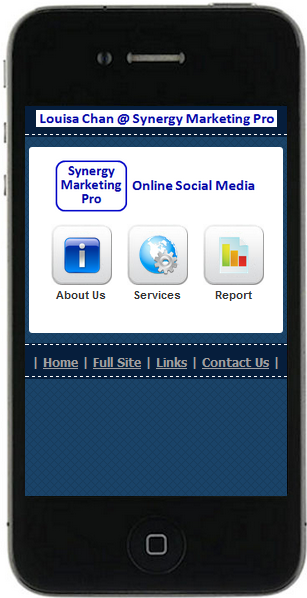
Here’s one design of a mobile site.
Would you prefer this to the one before [design captured here]
Why do I want to have two different sites and not have the website automatically redirect mobile users to a mobile view so in effect you will only need to remember www.SynergyMarketingPro.com and not have to also know about m.SynergyMarketingPro.com or www.SynergyMarketingPro.mobi?
Very good question! I am glad you asked.
Mobile Blogs and Not The Same As Mobile Sites
What do I mean by that?
If you view www.SynergyMarketingPro.com on a PC or a laptop, you will see the full site, the “normal view” as it were.
If however, you view www.SynergyMarketingPro.com through a mobile device, you will see my blog posts as the homepage – optimized for mobile phone viewing. I did not do a screen capture here but if you view it on your smart phone you will know what I mean.
You will still be able to see the rest of the pages of the main website and you will have the option to view this site in a full view [non-mobile friendly] so you will see the exact same thing as you would if you were using a PC. But you will need to expand the fonts in order to read!
But that is not a mobile site. I just configure my website so it shows you my blog posts in a way that fits mobile screens (when I detect that you are viewing from a mobile device). My blog posts are an important part of the site. And I want mobile users to be able to read those in a a mobile friendly way.
A mobile site on the other hand does not need to have any blog posts. I am assuming you are on the move, in a rush and will not have the luxury to sit down and read my post in font size 7!
That is why you will not see a lot of text, nor video on the mobile site. It is meant to be simple, light weight so it loads fast and the content must be streamlined and focus without a lot of options or distractions so you are not confused. But a mobile site must have certain key information about the business.
What Is A Mobile Site’s Function? A mobile site’s function is to show up on mobile searches, to give you key and relevant information about the business and to direct you to the main website for more deatils. That way you can check out details when you are back home seated in front of your desk, ready to read.
And What Does A Mobile Blog do? It allows viewers to consume your blog post on their mobile devices and to direct them to your mobile site for more key information like contact details, services, operating hours etc.
So although technically I can easily automatically redirect all mobile users viewing my website to the mobile site (so I will not have to promote my mobile site), I have decided not to – at least not for now. Because I want readers to have access to my blog posts.
Technology is not the issue here, rather it is how you use and incorporate the different technologies into your marketing plan that requires careful consideration.
I want to let you decide how you want to consume my content because you know what you need at that particular moment. At the mobile site you have the option to get quick, clear answers to your questions or you can click and move right back to the full website for details and more leisure reading of the blog posts.
I hope you find this post useful. If you have any questions just post them at the comments below and I will be responding with either a video or a blog post.
Remember to leave me a comment or feedback and if you find this helpful and feel free to click “share”!
How QR Codes Can Be Used For Mobile Commerce
QR Codes Is Gaining Good Adoption
In previous blog posts we talked about how QR codes are being healthily adopted and used in offline or local businesses.
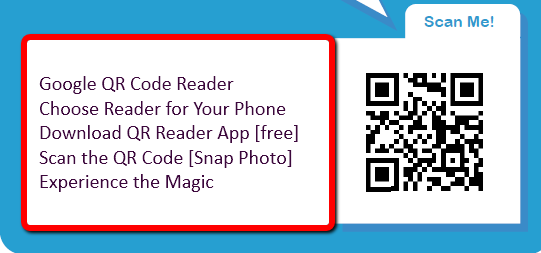
They provide an added channel in the total marketing mix that is now including mobile technology.
QR Codes work well with mobile devices. If you like to get an idea of what we have discussed on QR Codes just do a simple search using the search bar at the right hand bottom corner of this page.
Scroll down and type in the word “QR Codes” at the search bar or you can choose “QR Codes” under Category (bottom left hand corner) and you’ll be able to also refer to previous posts on QR codes.
QR codes are now being used to process mobile payment transactions
In this post, you’ll see QR codes being used to process Mobile transactions. Yeap, in the very near future (like a year or two) you will only need to bring your keys and your mobile phone and leave you wallet behind when you go out. Mobile payment is set to take off in 2012.
QR Codes And How They Are Used In Mobile Transactions
The more familiar mode of mobile payment makes use of Pay Pal. Square is another mode that is currently used. In this video, we see Kuapay using QR codes to process mobile payment. Your market is mobile and on the go and they are getting used to surfing, reading and buying with their mobile phones
Businesses will need to get ready so they don’t lose out on mobile sales (we are talking about hundreds of billions in sales world wide). The technology is here, Starbuck has ben offering mobile payment and if you want to get ready, just get in touch.
Understanding Mobile Phone Users – What That Means To You
Understanding Mobile Phone Users
 There are more people using smart phones and tablets (such as iPad II and Samsung Galaxy). And that is a big market whose demographic and users habits we want to understand.
There are more people using smart phones and tablets (such as iPad II and Samsung Galaxy). And that is a big market whose demographic and users habits we want to understand.
Google did a study conducted by Ipsos OTX, an independent market research firm on “The Mobile Movement: Understanding Smartphone Consumers.”
The results are based on studies done at the end of 2010. It is based on 5,000 US mobile phone users.
If you are interested to better understand how mobile phones are used in your user’s daily lives and how they are influenced by their phones in the way they look for information, research, shop and respond to mobile advertising, watch this short and informative video.LINESPACE
If you have a business or a brand or if you have an online presence, it is now time to think about setting up a mobile site so your visitors on smart mobile phones can find and see you on their mobile devices.
You want them to be able to visit your landing pages, see your offers (products and services) and leave you their contacts (email or phone numbers) in exchange for future updates, tips and freebies.
Websites are great and you need to be thinking about setting up mobile presences because of the growing trend and the impact it can bring to your business.
Thinking of setting up a mobile site? A mobile landing page? Building a mobile database (so you can continue to communicate with your market via their smart phones) or getting your mobile shopping cart ready? Just get in touch and contact us.
If you find this post helpful, feel free to pass this on to your friends and remember to leave me a comment or two. To get more tips on social media you can get a free report on Mastering Social Media In 1 Hour A Week Here.
Mobile Marketing: How To Scan A QR Code Or A 2D Barcode
How Do You Scan QR Codes

I wrote about what QR Codes are in my previous post; my niece’s Nintendo has QR Codes / 2D Barcodes, and how we can decode these codes.
And since I have some questions raised about the purpose of having these codes and how one can interpret these codes, I am putting together a video and some additional explanations that will provide some clarifications.
If you see QR Codes and you want to know what information or data these codes are representing, you can do either of the following:
1 -Snap a photo of that code with your phone – any phone with a camera will do
2 -Download a free QR Code reader here
3 – You can now use the newly downloaded application to read your QR Code.
The decoded QR Code will bring you to a source of information, either a website, an image, a text or a video.
Or you can
1 – Download the free QR code reader onto your phone first
2 – Launch that application and use it to snap a photo of the QR Code
3 – The decoded QR Code will bring you to the same source of information.
You can watch this short video here – the part I took with my flip camera was not very clear and I was not able to keep the screen still (I was trying to demonstrate using my left hand as my right hand was holding the flip camera!). But I hope you can see the demonstration as I stepped you through the process of scanning these codes.
How To Scan QR Codes or 2D Barcode
The purpose is to get information quick and easy. One scan of the QR code and it can tell you where a product is made (if code is on packaging). I use a QR Code on my business card; one scan and you’ll have my website, contact details in your mobile phone for easy reference.
There are many applications for these codes and your marketing agent will be able to help you tap into the power of these codes. I can safely say that these 2D barcodes will be popping up more on printed material, T-shirts, stationery, restaurant menus and product packaging. Look around and you’ll see more of them popping up near you.
If you find this post helpful, feel free to pass this on to your friends and remember to leave me a comment or two. You will probably also like our free report on How To Master Social Media In 1 Hour A Week.
My Niece's Nintendo Has QR Codes / 2D Barcodes
My niece’s Nintendo has QR Codes

My niece was playing with my iphone and asked why I take photos of square codes (the ones you see on the top left corner).
I explained the basics of QR Codes to her and demonstrated how this 2D Barcode works. She listened quietly.
Next morning, she asked me where she can find the application for scanning these QR Codes. She had found a QR Code that came with her Nintendo and wanted a firsthand experience of scanning it!
I pointed her to a free QR Code generator and she took to it like a duck on water! Since then, she has been experimenting with and helping me check in on Foursquare as well as updating my Twitter tweets and Facebook statuses using my mobile phone.
It all seems to come very intuitively to her. No wonder the teens and youth take to Social Media so easily!
OK, coming back to QR codes, so what are they? What do they do? Why would use them? And how do you make sense of or decode those weird looking square thingy? Basically these were the questions she asked me.
So let’s tackle this one by one.
What Are QR Codes?
There are called Quick Response Codes as they can be read and decoded quickly by a cell phone. Sometimes also referred to as 2D barcode.These 2 dimensional barcodes encode data horizontally and vertically (hence 2D) and can therefore store much more data then the conventional barcodes.
What Do They Do?
These codes store compact information. On being decoded (after being scanned with a mobile phone or a decoder) it can link you to a source of information whether in text, an image or to a URL. So for example after you scan a 2D barcode your hand phone app may bring you to a certain website.
Who Would Use Them and Where Can We Find These Codes?
Off line, we see these codes in magazines, text book covers, flyers, business cards, posters, T shirts, mugs, stationeries and yes even bill boards. You can also stick QR codes on product tags and packaging (for product description), basically anywhere that wants to store information.
QR Codes bring offline visitors to web sites, fan pages, event pages, coupons, and YouTube channels, to your online stores and websites. They can also bring those on mobile devices to offline local business stores. They are truly bridging the gap between offline and online.
QR codes allow you to bring a load of information to your customer in a quick and convenient way. With these 2D Barcodes, mobile phone users no longer need to type in long URLs (I can never type using those tiny qwert keyboards) and once scanned the data is stored in your phone for future reference. How convenient is that?
How Do You Make Sense Of Them?
You do not need any high tech, chunky hand-held scanner to decode these. If you have a mobile phone a with a camera you are ready to go. To decode these codes just follow the steps here:
1 – Go here to download the matching QR decoder for your phone model
2 – Activate the application (by tapping on the app) and snap a photo of a QR code (try the one on top left corner)
3 – It will read and decode the data and bring you to the pre-programmed destination page.

Sometimes, it may bring you to a transitional page (if you scan this QR code you will know what I mean) but all you have to do is follow instructions. You really can’t go wrong.
So the next time you see this funny looking square thing, just take out your mobile phone, snap a photo and let your decoder bring you to a place where more information is given for a product or service.
If the information or relevant and important to you it now stays in your phone and you can access it anytime you like. Isn’t that cool? Mobile devices make life easier and more fun.
If you find this article helpful, feel free to pass this on and remember to leave me a comment or two or sign up for our newsletter here.
Sticky Mobile Coupon – Are You Offering Your Clients The No-Hassle Digital Coupon?
Mobile Coupon Stays And Does Not Require Clipping!
Most people are attracted to a special offered by vendors or service providers. They are more willing to try new things or use services and products that they would normally save up for special occasions like Birthdays and Anniversaries.
Customers look out for and diligently clip printable coupons from magazines or newspaper. These days there are digital and electronic coupons that you can add to your grocery cards as well as great deals based on aggregate sales offered by Groupon (who works in partnership with the vendors and takes a cut of the fee from the vendors).
But I am not talking about those.
As a service provider, whether you are an online or offline business, whether you are providing physical products or services to your clients, you are now able to provide them with a quick and convenient way of using your discounts offers – without having to pay any partners any fees. And that is through mobile coupons.
And you do not need any special software or subscribe to any costly service (unless you want to offer video coupons – which is really cool and I can get you those as well). And your clients do not need to go through lengthy process of entering in names and zip codes nor do you need to remember to carry any cards around.
All your clients really need is their mobile phone. Yes, if you clients carry and use mobile phones you can now offer them hassle free mobile coupons which they can redeem anytime before the expiration date that you set.
Here’s are some ways you can execute this:

If you have a Google Place Page, you are already “mobile coupon” ready. All your clients need to do is to visit your Google Place Page and tab on the offer link and your mobile coupon will appear (as shown).
Here’s an example of a mobile coupon: www.budurl.com/JuneCoupon – click on this if you are on a PC or tab on the link if you are seeing this on your mobile phone. And that’s all you’ll need to do!
Isn’t that easy?
Details are all given on their mobile phone and all they have to do is to present that mobile coupon to you when they visit your store/business centre.
They will not need to enter any information, not need to cut out anything nor remember to bring any cards. all they need is their mobile phone and your mobile coupon URL.
Convenience and Stickiness of Your Mobile Coupon
Another thing you can do very easily is to offer Foursquare Specials – especially if you are a local business with a store front. These are not difficult to implement – if you have the expertise.
So get in touch with your marketing agent and have them set up mobile coupons for your prospects and clients and see your sales increase!