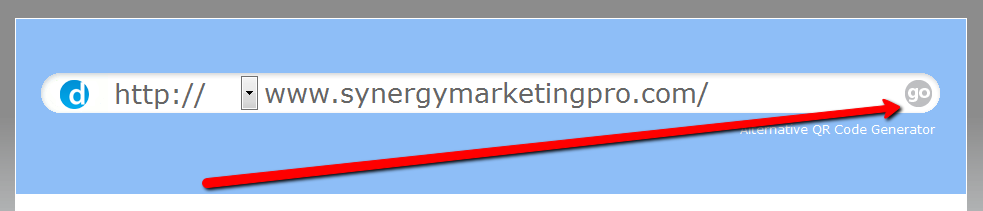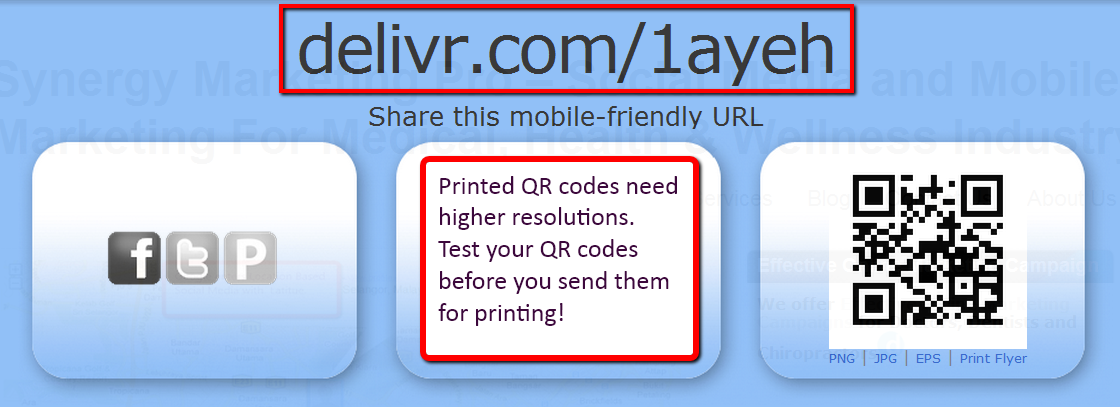
What are these boxes and squares? They are called QR Codes. They are used to store and communicate information. They connect products in the offline real world with the online internet/mobile world by giving you real time relevant information.
So you may see something with these codes in the product packaging, on a tag, on a menu or stationery and when you scan them with your phone, they bring you relevant and updated information through your mobile devices.
We have talked about how to scan a QR code and what they are used for in previous post. We have also seen how to create QR codes. This post just helps make things a little clearer by showing you how to do it via a video demo.
Grab your coffee, this is a less-than-5-minute video and then go create your code!
How To Create A QR Code
And with that, you now have a functional QR Code.
If you have any questions just post them at the comments below or post them at the Louisa Chan’s Facebook Page and I will be responding with either a video or a blog post. Alternatively, you can connect with me here.
For more regular helpful resources that save you time and give better productivity, feel free to join us at Louisa Chan’s Business Page. And if you like, you can also get a free report on how you can Master Social Media In 5 Simple Steps Using An Hour A Week.