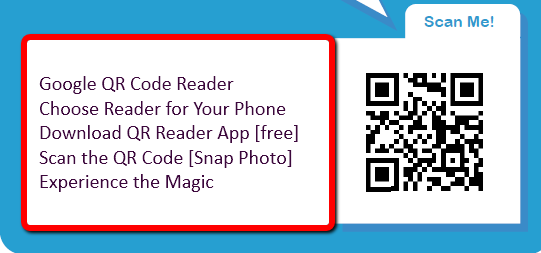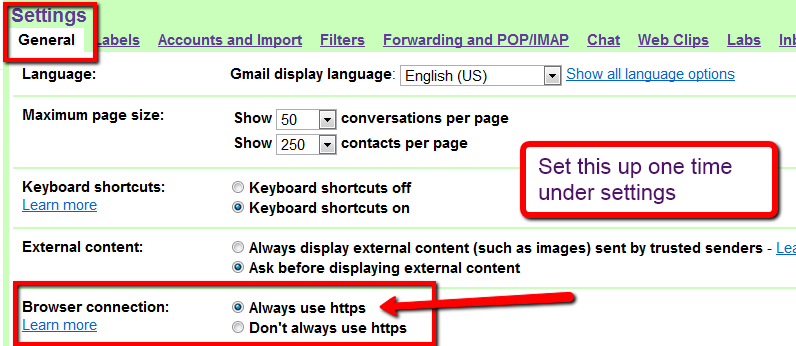In the previous post on eMail Marketing, we saw what an eMail Marketing System is and why that can help you reach out to a wider audience.
Geographical boundary is not an issue.
Your eMail System facilitates your on going follow up with your audience and helps you build a relationship with them.
For those of us who prefer making phone calls and face-to-face meeting, this is an added channel that will enhance your current marketing effort; it does not replace the human side of marketing.
An eMail Marketing helps you keep in touch with people who may only have met you (or visited your website) once. By providing them an opt in form, your audience can indicate their interest in your product. When they give you their contact details, they are giving you permission to continue communication with them.
This is permission based marketing and is very different from you just sending bulk emails to everyone you meet.
In the latter case, you don’t know who is genuinely interested in your message and who may be annoyed by your mails! Your mails can be marked as spam and your efforts are not focused as you are not addressing a targeted group of willing audience.
With an eMail Marketing system, it puts the power in your audience as they can choose to unsubscribe; you are not imposing on them in any way. Yet as long as your audience is interested in your valuable tips, resources and messages, this eMail system ensures that they will get your updates while you build a database who are interested in your products.
In this 5:30-minute video we go behind the scene and see how these emails are designed to work. It is not technical at all and a little diagram will make this clear. Once you how the information and message flows, you will understand how powerful and effective eMail Marketing System is.
eMail Marketing System Part II: How This Works
If you like to understand what an eMail Marketing is how it can help you build and warm up to your leads, you can refer to “eMail Marketing: How They Help Businesses Build Relationships“.If you like a little help with setting up your eMail System just get in touch with us anytime.
If you find this video helpful, do leave me a comment or click the “Like” and the “+1” bottom at the top of this post so others too can enjoy this post.
If you like more regular helpful resources that save you time and give better productivity, feel free to join us at the Louisa Chan’s Business Page here. And if you like, you can also get a free report on how you can Master Social Media In 5 Simple Steps Using An Hour A Week.