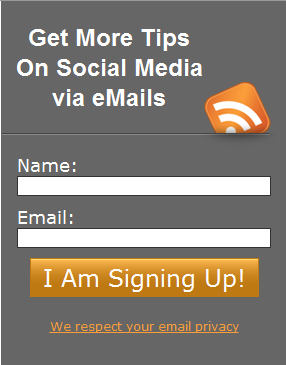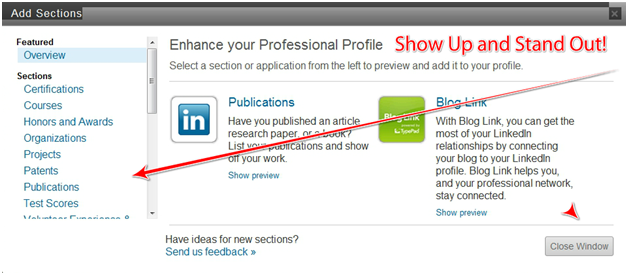Small business owners and independent professionals asked me this question a lot and I thought I’ll share what we use so you can also check them out!
Small business owners and independent professionals asked me this question a lot and I thought I’ll share what we use so you can also check them out!
Sometimes I test a few similar tools to see which one I prefer. Often times I end up using more than one tool for the same kind of work.
The criteria I choose in using tools include:
– Helping to improve work flow and processes, it’s about productivity
– Ease of Use
– Safe
– Integrate with other applications
– Can be accessed on mobile devices
This is obviously not the complete list. If you come across any that you’ll like to add, feel free to list them at the comment sections!
On Tools And Improving Business Productivity
Evernote – keeping notes in the cloud and scanning bills
Google Calendar – scheduling appointments and booking time for projects
Cool Timer – to alert me so I warp up and move onto the next project scheduled
Boomerang – email assistant, reminder and scheduling mails
Techsmith Jing – image and video capture / production
Roboform – password manager and form filler
LastPass – similar to Roboform and has more advanced options
eNounce – video speed controller for viewing video training
Nuance: Dragon Speaks Naturally – my Voice To Text Assistant
Awesome Screenshot – capturing screen images
Free Video Converter – rending and formatting videos
Windows Movie Maker – very basic and often crashes, but this is free
Cloud Berry Lab – for transferring files to Amazon S3 and backing up in the cloud
Socialoomph -managing social media plaftorms
Hootsuite – I use this more than Social Omph
Ping.fm – very cool for populating to other social media sites
Buffer – experimenting with bufferapp
Google Keyword Tool – for Keyword Research
Market Samurai – Keyword Tool, Competition, Content etc
On Collaborative Work
DropBox – file sharing and backing up in the cloud
Zoho – simple project management, still experimenting
Skype – online coaching/training, meeting, masterminding
Google Docs – online document sharing, backing up in the cloud
Any meeting – free, but crashes; recording not always reliable
I can’t imagine doing what I do without these helpful assistants! They were (still are!) my DA (Digital Assistants) before I have my VA.
Very grateful that most of them are free resources. Good news for small businesses. One or two has upgrade paid version. If you decide to upgrade I may get a few dollars. If you rather not use these links you can go to the resources’ home page and get them there!
Oh and if anyone has used any free online accounting software that works for those in Malaysia, I love to hear from you!
Found these tips helpful? I have lots more tips and training to help you grow your business and make the most of your investment. Sign up below for more regular tips!
Louisa Chan – Make social media work for you!