 So you believe in Content Marketing, and you will be using more of it along with 93% of B2B marketers (according to CMI).
So you believe in Content Marketing, and you will be using more of it along with 93% of B2B marketers (according to CMI).
But what kinds of media work best for your content right now? And what tools do you need to create these kinds of content?
Without a doubt, visual content rules. Colorful images, infographs, memes and animated gifs are readily shared on social media and blog posts.
What are the popular media used for visuals and what free tools are available to you? [Read more…]
Pinterest Updates: Pinterest Verified Account, Terms and Etiquette
Updates For Pinterest Users
 Are you using Pinterest for your marketing?
Are you using Pinterest for your marketing?
If not, you may want to check it out. It is a great medium for visual marketing and it can help generate traffic as well as link juice for your business.
If you are already a Pinterest user then here are a few recent updates that you will want to know about.
Pinterest Verified Account
Pinterest now allows you to have verified ownership of your account. It links your Pinterest account with your top level domain (your website) as shown in the diagram below.
With that you now have your full web address on your Pinterest “Profile Page” – with a clickable link to your website. A very useful way for others to find out more about you and your services.
This is great. Besides allowing others to check you out online it provides a direct and live link to your website. This is way better than just having them link to your Facebook or Twitter accounts. Talk about for cross promotion!
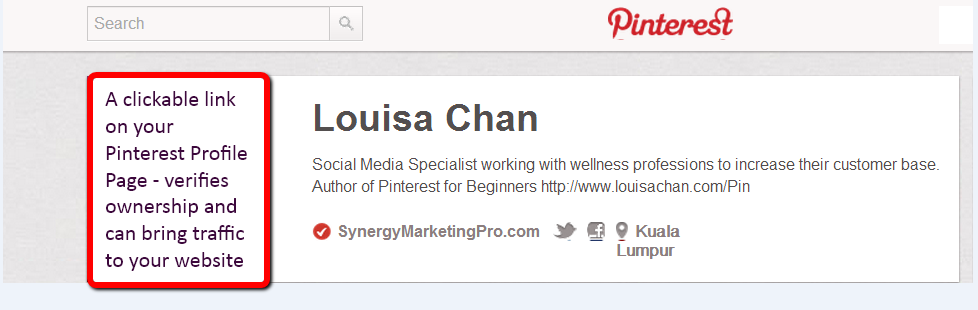
How To Verify Your Pinterest Account?
Pinterest provides very detailed instructions on how you can do that so I won’t repeat it here. You can refer to resources here.
When your account is successfully verified, a red check mark will appear right next to your web address (as shown above).
If you don’t see this on your profile account yet, don’t worry. It is being rolled out in stages.
Reporting On Pinterest

If you find inappropriate pins or if you feel uncomfortable with some users, you can report either the pins or the person to Pinterest.
To do that you will need to go to the person’s profile page. To the right of the photo you will now see a little flag.
When you hover over the flag you will see options for reporting as well as blocking.
As you can see from the diagram here, there are different reasons why you may want to report this to Pinterest.
Obviously, any comments or images that are “deemed to be hateful, violent, harmful, abusive, racially or ethnically offensive, defamatory, etc.” are not to be encouraged. Pictures relating to “harm, death, disability or disfigurement to yourself, other people or animals are also prohibited”.
Blocking On Pinterest
There is also an option to block out people at the bottom section. Blocking a person will disable the person from re-pinning, liking or commenting on your pins.
However, the person will not be notified that you have blocked him – until he realizes that he cannot seem to respond to your pins.
Pinterest is fast gaining momentum as a social media platform. Use it wisely and within its terms and let it be another marketing channel working for you. Be respectful and observe online etiquette. Seeking short term gain while spamming will only put your account at risk.
If you like to have more tips on using Pinterest, here’s a guide that explains what Pinterest is and how you can make use of it.
photo credit: iconfinder
Important Facebook Tips For Wellness Practitioners
Important Facebook Tips For Chiropractors And Massage Therapists
As promised, the free video tutorial on “How To Use ‘Free’ Facebook for Chiropractors and Massage Therapists” is now ready for you.
This was the second most requested topic from the recent survey you participated in (the most requested tutorial was on “How To Set Up Your Own Blog Site“).
As I shared in last Friday’s update, Facebok now has 1 billion active accounts generating leads for 73% of B2C businesses (that’s you).
But there are lots of traps you can fall into when promoting business on Facebook and you don’t want to get your pages shut down.
Learn how to do it the right way.
Here’s a tutorial I recorded for you. It’s the pink Facebook, it is visual-based and designed for the wellness industry.
The videos take about 15 minutes and I have broken them down into 5-minute chunks. Make sure you watch all 3 videos all the way to the end.
Click HERE and let me know how your Facebook Marketing goes.
photo credit: iconbug
Resources & Tips: Aug 31 2012
Resources for the Week 31st August 2012 – Visual Social Media And Closing More Sales
 Hello There! Welcome to your weekly update with tips and inspirations for growing your business!
Hello There! Welcome to your weekly update with tips and inspirations for growing your business!
It’s “Merdeka” Day and I wish Beautiful Malaysia a Happy Birthday!
And for those in the States here’s wishing you a great Memorial Day!
This has been a very happening week. Clients and new friends downloaded both the free Pinterest and LinkedIn report and really took action.
They started experimenting with the tools and raised some more questions (which I will address below).
We also got queries on the Personalized LinkedIn Profile Optimization project that we offer to our subscribers and circle of friends.
In today’s edition, I’ll provide some additional resources on business trends and tips as well as address some of the more commonly raised questions raised:
1 – How do I pin?
Since many of us are visual learners and prefer diagrams or video walk throughs, I decided to do a short video to show the 3 different ways we can go about pinning on Pinterest.
2 – Is there a way I can schedule my Pinterest posts?
You bet. Most of us have contacts and friends from all over the world and we want to post and pin at times where our contacts are awake or are most likely to spend time on their Pinterest accounts. PingGraphy allows you to do that.
3 – How Do I Make Nice Images of Quotes or Text?
ShareAsImage (used to be called Pin A Quote) allows you to make nice images out of inspiring quotes or captivating text that you want to share on Facebook, Twitter or Pinterest. There is a free basic version and a more robust paid version
Additional Resources:
2 Words that helps you close more sales
The Rise of Visual Social Media
More Important To Be Kind – even in business
If you find these tips helpful and would like to also receive them as they are released as well as other training and tutorial you can leave your name and email in the box below and we’ll make sure you get your those as well.
photo credit Cecil Lee

