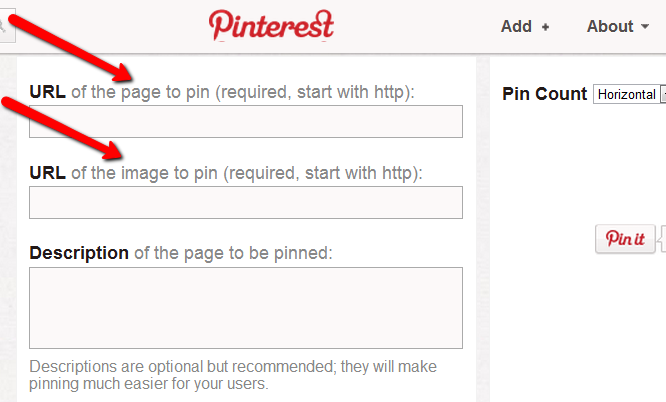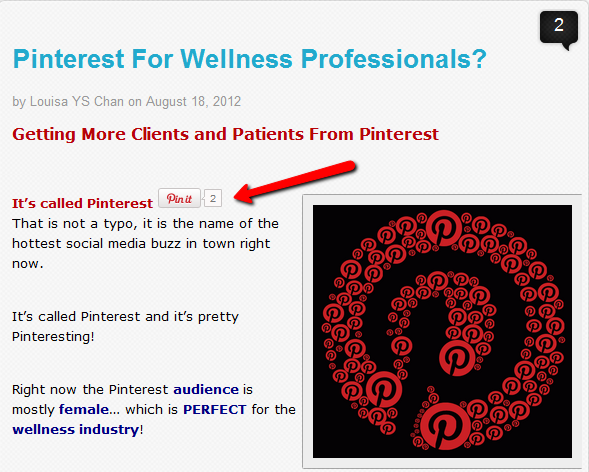Updates For Pinterest Users
 Are you using Pinterest for your marketing?
Are you using Pinterest for your marketing?
If not, you may want to check it out. It is a great medium for visual marketing and it can help generate traffic as well as link juice for your business.
If you are already a Pinterest user then here are a few recent updates that you will want to know about.
Pinterest Verified Account
Pinterest now allows you to have verified ownership of your account. It links your Pinterest account with your top level domain (your website) as shown in the diagram below.
With that you now have your full web address on your Pinterest “Profile Page” – with a clickable link to your website. A very useful way for others to find out more about you and your services.
This is great. Besides allowing others to check you out online it provides a direct and live link to your website. This is way better than just having them link to your Facebook or Twitter accounts. Talk about for cross promotion!
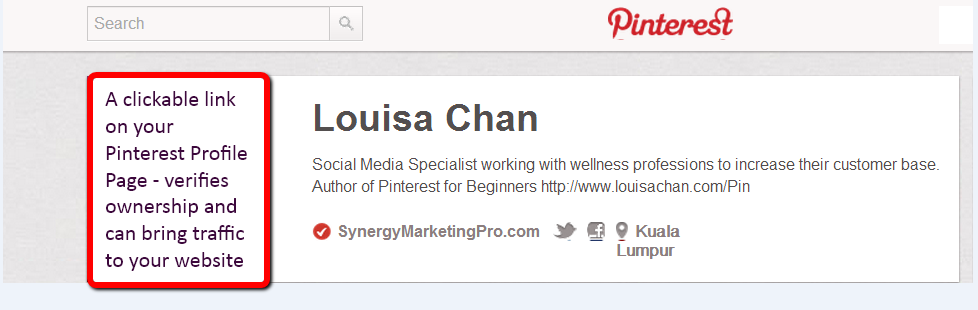
How To Verify Your Pinterest Account?
Pinterest provides very detailed instructions on how you can do that so I won’t repeat it here. You can refer to resources here.
When your account is successfully verified, a red check mark will appear right next to your web address (as shown above).
If you don’t see this on your profile account yet, don’t worry. It is being rolled out in stages.
Reporting On Pinterest

If you find inappropriate pins or if you feel uncomfortable with some users, you can report either the pins or the person to Pinterest.
To do that you will need to go to the person’s profile page. To the right of the photo you will now see a little flag.
When you hover over the flag you will see options for reporting as well as blocking.
As you can see from the diagram here, there are different reasons why you may want to report this to Pinterest.
Obviously, any comments or images that are “deemed to be hateful, violent, harmful, abusive, racially or ethnically offensive, defamatory, etc.” are not to be encouraged. Pictures relating to “harm, death, disability or disfigurement to yourself, other people or animals are also prohibited”.
Blocking On Pinterest
There is also an option to block out people at the bottom section. Blocking a person will disable the person from re-pinning, liking or commenting on your pins.
However, the person will not be notified that you have blocked him – until he realizes that he cannot seem to respond to your pins.
Pinterest is fast gaining momentum as a social media platform. Use it wisely and within its terms and let it be another marketing channel working for you. Be respectful and observe online etiquette. Seeking short term gain while spamming will only put your account at risk.
If you like to have more tips on using Pinterest, here’s a guide that explains what Pinterest is and how you can make use of it.
photo credit: iconfinder