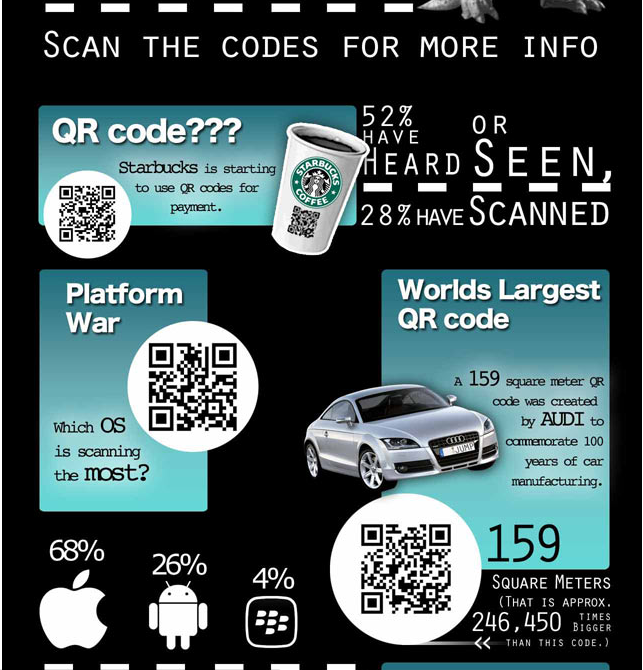My niece’s Nintendo has QR Codes

My niece was playing with my iphone and asked why I take photos of square codes (the ones you see on the top left corner).
I explained the basics of QR Codes to her and demonstrated how this 2D Barcode works. She listened quietly.
Next morning, she asked me where she can find the application for scanning these QR Codes. She had found a QR Code that came with her Nintendo and wanted a firsthand experience of scanning it!
I pointed her to a free QR Code generator and she took to it like a duck on water! Since then, she has been experimenting with and helping me check in on Foursquare as well as updating my Twitter tweets and Facebook statuses using my mobile phone.
It all seems to come very intuitively to her. No wonder the teens and youth take to Social Media so easily!
OK, coming back to QR codes, so what are they? What do they do? Why would use them? And how do you make sense of or decode those weird looking square thingy? Basically these were the questions she asked me.
So let’s tackle this one by one.
What Are QR Codes?
There are called Quick Response Codes as they can be read and decoded quickly by a cell phone. Sometimes also referred to as 2D barcode.These 2 dimensional barcodes encode data horizontally and vertically (hence 2D) and can therefore store much more data then the conventional barcodes.
What Do They Do?
These codes store compact information. On being decoded (after being scanned with a mobile phone or a decoder) it can link you to a source of information whether in text, an image or to a URL. So for example after you scan a 2D barcode your hand phone app may bring you to a certain website.
Who Would Use Them and Where Can We Find These Codes?
Off line, we see these codes in magazines, text book covers, flyers, business cards, posters, T shirts, mugs, stationeries and yes even bill boards. You can also stick QR codes on product tags and packaging (for product description), basically anywhere that wants to store information.
QR Codes bring offline visitors to web sites, fan pages, event pages, coupons, and YouTube channels, to your online stores and websites. They can also bring those on mobile devices to offline local business stores. They are truly bridging the gap between offline and online.
QR codes allow you to bring a load of information to your customer in a quick and convenient way. With these 2D Barcodes, mobile phone users no longer need to type in long URLs (I can never type using those tiny qwert keyboards) and once scanned the data is stored in your phone for future reference. How convenient is that?
How Do You Make Sense Of Them?
You do not need any high tech, chunky hand-held scanner to decode these. If you have a mobile phone a with a camera you are ready to go. To decode these codes just follow the steps here:
1 – Go here to download the matching QR decoder for your phone model
2 – Activate the application (by tapping on the app) and snap a photo of a QR code (try the one on top left corner)
3 – It will read and decode the data and bring you to the pre-programmed destination page.

Sometimes, it may bring you to a transitional page (if you scan this QR code you will know what I mean) but all you have to do is follow instructions. You really can’t go wrong.
So the next time you see this funny looking square thing, just take out your mobile phone, snap a photo and let your decoder bring you to a place where more information is given for a product or service.
If the information or relevant and important to you it now stays in your phone and you can access it anytime you like. Isn’t that cool? Mobile devices make life easier and more fun.
If you find this article helpful, feel free to pass this on and remember to leave me a comment or two or sign up for our newsletter here.