How To Make Your Blogger Blog Site Mobile Friendly?
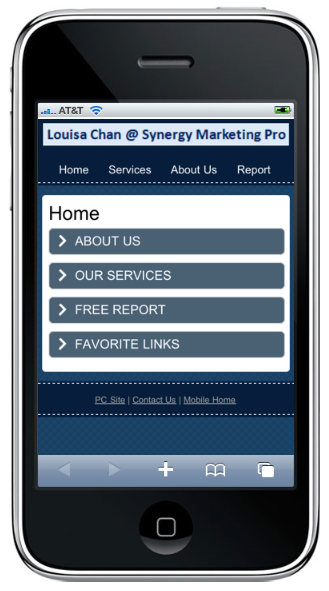 Many friends I know like blogging. And some start with using Blogger from Google. Interestingly enough WordPress is a much more Search Engine friendly platform for blogging and it is also much more flexible.
Many friends I know like blogging. And some start with using Blogger from Google. Interestingly enough WordPress is a much more Search Engine friendly platform for blogging and it is also much more flexible.
Since many of my friends are using Blogger, I like to suggest a quick and easy way to make your blog site more friendly to your readers. Like that?
If you are not thinking of switching over to using WordPress.org then you want to make your blogger site mobile friendly. When I view these Blogger sites on my iPhone (or any other mobile phone), I see that most sites are in still showing in Web View.
They do now show up well on my mobile device; generally referred to as not being mobile friendly.
What this means is that it will take much longer to load your site (therefore your readers may not want to spend on my data plan and leave your blog site!) or that they will not be able to read much since your fonts will be to small.
To make your Blogger blog site mobile friendly, just follow the simple steps outlined in this 5-minute video.
How To Mobify Your Blogger BlogSport Site
Just like that, you now have a mobile friendly site. Congratulations! This will not affect your normal website, that will still show up in Web View for those visiting you on their PC or lap top. In case you prefer a walk through with diagrams, check out “How To Make A Mobile Friendly Blogspot Blog Site II“.
If you are blogging with a view to promoting your ideas, cause, services or products, you will be better off using another platform (such as WordPress.org) so you can build your own online asset and have your own domain name.
If that is something you like to do, leave me a comment or contact us and we will show you how you can easily set up your own search engine and mobile friendly WordPress Blog without being a technie.
It’s no difficult (it’s quite fun actually) and you’ll reap some Search Engine benefits too. If you have any questions just post them at the comments below or post them at the Louisa Chan’s Facebook Page and I will be responding with either a video or a blog post.
If you find this helpful, feel free to pass this on. Many more people will be accessing your site using mobile devices, don’t lose out! For more regular tips, sign up for our newsletter here.

I’m attempting to make my blog mobile friendly. I watched the video and I also went on to the walk through with diagrams. My version of blogspot is apparently different from what your instructions use. I don’t have the tab version, but a newer version, with fewer options.
When I click on Mobile and email, my only options are to enter the emails of readers who will receive notification of new posts and as well as comments. There is no option to choose a template.
When I click on “add a mobile device” I get the yellow box with the verification code, but there is no provision to sending it to go@blogger.com.
I tried entering the code into an email to send to go@blogger.com, and it was sent. I now have a notification that “the following device is now ready for posting” (Maryellen1946@gmail.com )MMS)
Messages sent to go@blogger.com will be posted to the blog On The Lighter Side
(http://susiesmom.blogspot.com/)
I don’t have a smart phone. Can you check and see if that blog is now Mobile Friendly?
I was never given the option to choose a mobile template, so I’m wondering how it will appear
Thank you for your detailed directions, and your help.
Maryellen.
Hi Maryellen,
You got it exactly right! Congratulations. Things change pretty quickly online so sometimes you may noe see exactly the same thing and you can go with what i presented. It’s usually quite user friendly.
However, I would suggest that you get your own domain if you and host this on a wordpress – like what I am doing here so you can control and maintain IP of your content.
I include the screen shots here for you to see you mobile friendly blogspot site. http://screencast.com/t/ZOCLapmuo
Thank you for the screenshot. I enjoyed your post and following your directions. You perform a most helpful service to those of us who are not so savvy. I’ll check out WordPress as you suggest.
Thanks again
Maryellen
Thanks for your kind words Maryellen. I do hope to provide practical resources that can be used right away.
Here’s something you can check out on why I suggest having your own web address.http://louisachan.com/why-having-your-own-web-address-is-so-important/
Let me know if you have any questions!
Blessnigs,
Louisa
Am new in blogging, what I need right now is for you to put me through.
And how to make the site mobile friendly and any advice
Hi There, If you follow the instructions above you would be able to make your site mobile friendly.
If you have any other questions, feel free to drop us a line at our Facebook page and someone will have an anwer for you!