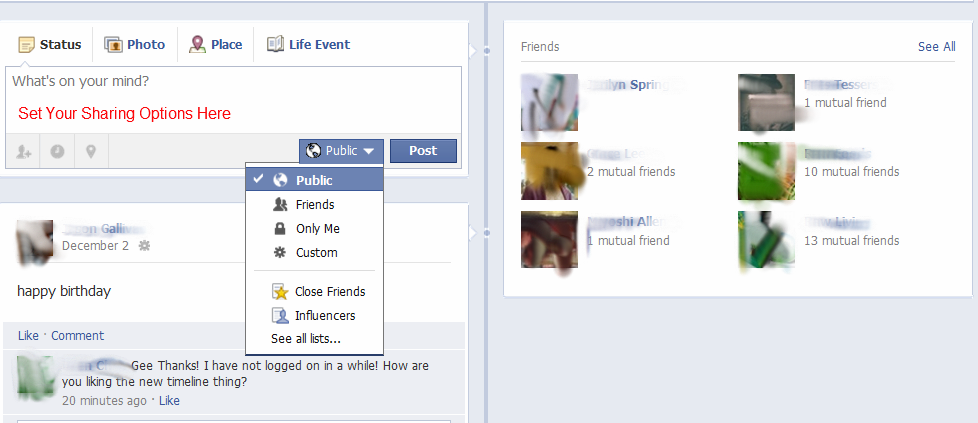![]()
You can promote your coaching service by placing advertisements, direct mail or using flyers, yet these can be costly. So how can you attract clients to you?
Did you know that 330 million professionals are networking on LinkedIn right now?
Many of these are decision makers and executive-level professionals from all kinds of industries. They are on LinkedIn to promote their brand and to look for solutions to their problems.
If you are an executive, financial, wellness or life coach and you are looking for more clients, you will definitely want to set up an optimized LinkedIn Profile. Optimizing your profile has two key benefits:
First, you will increase the chance of being found when a prospective client does a search.
Second, you will make a more positive first impression when this person views your profile.
Five Ways to Attract More Coaching Clients with an Optimized LinkedIn Profile
1. Fill up every field so your profile is 100% complete
Make use of every field to highlight your unique solution. Be sure to upload a professionally taken and friendly-looking photo. First impressions count and profiles without photos do not impress prospects.
You can also put in relevant keywords to highlight your niche, or the segment market you serve. These make you unique and relevant to your prospects. Just be careful not to stuff your profile artificially with keywords.
2. Brand yourself by claiming a meaningful “vanity name” in your public profile

LinkedIn automatically generates a web address for your public profile, but with a string of meaningless numbers. Associating yourself with numbers does not show you up as a person who is serious about your professional image or branding.
Can you imagine saying, “Connect with me on www.LinkedIn.com/pub/your-name/1/14b/43v6754e3”? It is much easier to say, “Connect with me on LinkedIn.com/in/yourvanityname.”
To change the URL of your LinkedIn profile, simply log into your LinkedIn account, select “Profile” and then, “Edit Profile.” At the bottom of the overview box you will see the URL of your public profile. Click on the “Edit” button. Next, look for the link that says, “Customize your public profile URL.”
3. Choose A Powerful Headline

LinkedIn allows you to enter a short Headline after your name (as shown in the diagram). This is where you will enter your 140-character elevator pitch. Craft this tag-line to be customer centric and appeal to your prospective clients.
For example, you can make use of location and indicate that you serve people in a certain area. Or you can indicate that you serve a certain segment market. Remember: If you try to serve the whole wide world as a “catch-all” coach that will not set you part from the other coaches. It is being the #1 in your niche area that will set you apart.
I suggest you draft a few versions of headline and ask for opinions. You can also do some testing by using different headlines and monitor the response. Once you have decided on the tagline try not to change it too frequently or you will lose your branding.
4. Make Use Of Sections
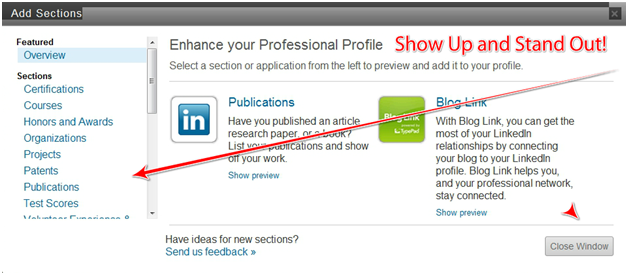
This is a new improvement on LinkedIn that allows you to highlight skills, expertise and languages to make you very relevant to your prospects. If you have publications and white papers you will also want to highlight those. That will instantly set you apart from the masses. You can find sections under the “More” menu.
5. Join Relevant Groups
Join groups that your prospects are likely to join—not to sell or share but to listen and observe. Listen in on their conversation so you understand their problems, pains, fears and frustrations.
As a coach you already understand the importance of listening. When you give your full attention to understand others they are drawn to you magnetically. They want to know you more. People like to do business with people they like.
So before you ask for anything (favor or a sale) listen, observe and contribute first. Once you have earned the right, then you can offer your solution as a way of adding value to the conversation.
Apply these tips and start attracting your prospects!
This article originally appeared in VOICE, the newsletter and blog of the International Association of Coaching (www.certifiedcoach.org) in Jan/Feb 2012, and is reprinted with permission.
photo credit: Chiara Vianello
How To Have Productivity In Your Business? Focus, Not Multi-Task
How often are you interrupted in a day? I am not referring to visitors dropping in to pay you unannounced visits, or the little ones wanting to play with you since you work from home. I am referring to the flood of emails, phone calls and text messages that bombard you throughout the day.
While increasing workload and tighter deadlines, you try to cramp all you need to do in the little time you have. Office workers and entrepreneurs alike start doing what mothers do so well – they multi-task.
Multitasking has become a workplace buzzword as blackberry and ipod push mainstream culture into a 24/7 stand by lifestyle. So much so that you begin to feel uncomfortable and out of touch if you are without your gadgets for a few hours.
Well, I have news for you. Your brain can only make one decision at a time. As you multi-task your brain is not handling all the tasks at once, it is switching back and forth between tasks. The constant effort means that doing even just two or three things at once puts far more demand on our brains compared with if we did them one after another.
This is what multi-tasking does to you:
Reduces your intelligence – A study carried out at the British Institute of Psychiatry found that excessive use of technology reduced workers’ intelligence and that those distracted by incoming e-mail and phone calls saw a ten-point fall in their IQ, over twice the impact of smoking or marijuana use.
Pretty scary huh?
Wastes your time – Another study reports that the American worker wastes 2.1 hours per day due to multitasking. When distracted while performing a task, it takes time to get yourself into the context of the new task and complete the new task. And then it takes recovery time to get back on track with the original task.
Compromises productivity – multitasking makes us less effective, not more. Your digital assistants are tools don’t serve them. Do not allow them to break your focus. That task switch takes up a longer time. It is easier to keep going once the juice is flowing and you are going at full steam than to abruptly stop and do something unrelated and re orientate to finish up the original later. That may take 3 times as long to do the same amount of work because now you have to retrieve all your background information and bring it back to the consciousness of your mind.
Introduces health risks – When you go back and forth between browsing the Internet to talking on a cell phone, you are using different parts of your brain. The mental processes involved in switching tasks takes up time and effort. It tires you out easily.
You get overwhelmed, mental burnout, anxiety and this may to depression. You need more time to get the same amount of work done and that taxes your brain switching between tasks. The quality of the work suffers and you do not get the sense of achievement. You know you can do better work but multi-tasking has robbed you of performing at your best. Another form of work related stress.
Lowers the threshold of distractibility -The fast paced multi tasking culture is pushing you to be more easily distractible and less able to focus over sustained periods of time. Just how often you look at your blackberry? You are almost anticipating the next alert; your mind is not really concentrating on the task at hand. And you continue to program yourself to expect to be distracted.

What can we do about this?
Turn off your email alerts, tweet deck, blackberry, facebook chats, RSS feeds and maybe even your phone when you are doing creative work.
Then check your in box and voice mails at schedule times. Try that for a couple of days and see if it allows you to be more efficient.
Focus on the present; one task at a time. I can not emphasize this enough. Less is really more. Mono is really better than multi in this case.
Try this especially if you suffer attention deficits disorder.
Chunk your time – schedule what you need to do into chunks of time. Do all you related work in one sitting. Take short breaks in between that uses different parts of the brain. Better still get out of your chair and do some physical movements. Break the state and then proceed to the next task. This way, you make sure all you need to do will be attended to and you will get more done in shorter time with better results – gotta love that productivity.
Practice having quiet moments in your day, whether it is morning, lunch time or just before you retire to bed. Some quiet meditation and deep breathing will quiet your mind and help you regain focus and attention span and set you up for a more focus and successful day.
Want more tips on running successful online business? Join our newsletters.
Post first published at Abundant Lives Coaching
A Slice Of Chinese New Year And Social Networking
Happy Chinese New Year!
 5th day of the Chinese New Year and we have 10 more days to go!
5th day of the Chinese New Year and we have 10 more days to go!
I put up a photo of us here – taken on the second day, after mom and sis-in-law cooked a 10-course meal for the entire clan with growing teens and youths.
BTW, every dish has a special meaning as does every day of the Chinese New Year – but I won’t go into that now …
We have reunions, meet-ups and gathering and although it is tiring, I enjoy the time we manage to find to spend together.
This is in-person social networking in very intense time. If you have a big family and lots of friends and contacts; you need to make your rounds within the New Year Period. Kind of a time frame to connect and catch up with friends and family.
And this is one time where people make time to visit and catch up with personal visits and lots of goodies … even though I am getting and sending more New Year greetings using sms and text messages, the personal visits are still “expected”.
Family members fly back from overseas for the great reunion dinner (sometimes referred to as the New Year Eve’s Feast) and feasting literally continues for 15 days as the visits continue.
Many take time off around this period and things are just generally s-l–o—w. So there’s no heavy duty blog post here, but I just want to post a short note to keep in touch.
I am also thrilled to hear from you who share your websites with me during the week. Even more thrilled to know that you time the launching of your new website with the coming of the Year of the Dragon!
I am glad that people are seeing the importance of owning their own blog sites amidst the many social media platforms.
No matter how many social media accounts you have out there, not matter how many followers you have on Twitter or Facebook or Google, you will still want to own your own blog site with your own domain and hosted on your own server (instead of on Facebook or WordPress etc).
Why? Because your self-hosted blog site with your own domain is your only online equity – beside your email database. You maintain ownership and control over the content you post on your own site.
More on that later, watch out for tips coming this way!
By the way, what’s your favorite activities during festive time? My nephews will say X Box time …
How To Make A Mobile Friendly Blogspot Blog Site II
How To Make Your Blogger Blog Site Mobile Friendly?
Do you know if your online visitors are reading your blog posts? One sure way to drive away online visitors is not to show up the way they expect you to when they want you to.
3 seconds is too long
Today many online users are surfing the net with mobile devices and they want your site to load “now”.
We have inherited the ADHD culture and people expect everything to be instant.
If you are a doctor who blogs whether it is about your specialty area or of a hobby, you want to make sure that your content is showing up well on mobile devices.
Why? Simply because more people are consuming your content through mobile devices, smart phones, tablets and eReaders.
Gen Y or Baby Boomers?
Let’s step back for a moment. Who is your target audience? Who are you writing for?
Fellow doctors? New Gen Y Residents and Interns? Seasoned MDs, Fellows, Academicians and Professors (aka baby boomers with thick glasses maybe)?
How many of these are rushing around in their daily job? And when do you think they get a chance to check email or catch up on some articles?
I am picturing residents, interns and those on call and in the ERs. They get to check mails and catch up on surfing when they are waiting in line for their sandwich or when they are catching a few moments of rest at the couch – using their mobile phones.
Your blog posts need to show up fast and fit the little mobile screen with big enough fonts. Your readers eyes are too tired from lack of sleep and hours of documentation to want to squint to make sense of those dancing words.
Here’s the statistics.
90 % of so-called Generation Y users said they use their mobile phones more than desktop or laptop computers to access the Internet and 19% of tablet owners are over 55 by Q2 2011.
So you need to make your blog site mobile friendly
Wordpress.com (not the self hosted ones on WordPress.org) as well as Tumblr and Posterous have default mobile friendly themes when accessed via mobile phones.
In this post, I outline steps you can use to “mobify” your Blogger blogspot sites. Nothing technical, it’s basically going to the right place to activate the mobile friendly theme.
So when you are ready, follow these simple steps.
strong>Step 1:Log into your Blogspot Dashboard and choose “Settings”.
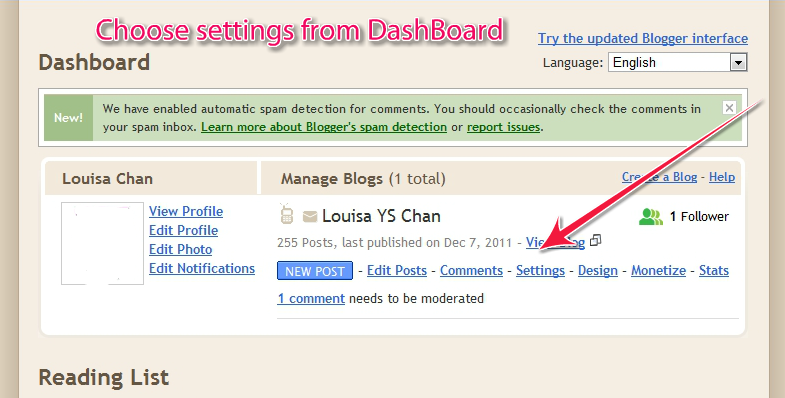
Step 2:From Settings, choose “Email & Mobile”
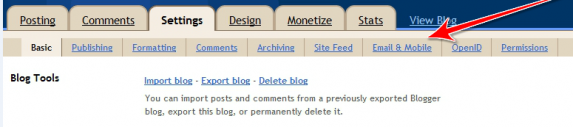
Step 3: Here, choose “Yes” to show mobile template. You can choose from a few themes and preview them before you save your settings. And that’s it!

If you now view your Blogger blogspot.com site on your mobile phone, it would look like the diagram on the left below instead of appearing like a tiny squished up version of what you see on your lap top or PC.


See the difference?
Cup of Coffee And The Doctor Who Cares?
Now, there are limitations with using Blogger’s Blogspot; the biggest being that you do not own the content on Blogger site (ie your blogspot.com) and you are not building your own online professional branding.
I would recommend that you explore hosting your own domain for your blog content (like having www.DrWhoCares.com) so your readers will associate your content and expertise with you on your domain instead of seeing www.DrWhoCares.Blogspot.com.
This will cost you a tiny hole in your pocket but not much more than a cup of coffee a day.
But if you are a casual blogger who writes for hobby then your next best bet is to make your blog site mobile friendly and continue to put great stuff on your blog site!
Post first published on Malaysia Medical Resources.
Related post on mobile friendly sites:
How To Make A Mobile Friendly Blogspot Blog Site
How Does Your Website Show Up On iPhones and iPads (Mobile Phones and Tablets)?
What Causes Progress And Transformation?
What Causes Progress And Transformation?

Happy/Healthy New Year!!
First week of the New Year has just gone by!
So how has this year been different from the last?
How is it going to be different from the last?
During the past 2 weeks I had interesting conversations with friends on projections for 2012.
One thing is for sure: there will be changes, economically and other wise.
Change happens whether you like it or not, whether you are ready for it or not [unfortunately change does not think to ask for your permission before it takes place].
But, transformation and progress do not take place automatically.
And change does not automatically bring about progress nor transformation.
We know that success, progress and transformation do not happen just because it is a New Year. There is nothing magical about the New Year (especially if you lived the last 6 days the same way you did the year before). But magical things can happen if you choose, no, pursue transformation and progress this year.
So what needs to take place in your unique processes or business [and personal life] before you can experience magical transformation and progress in 2012?
What needs to take place for this year to be healthy, productive and fulfilling year?
Love to hear from you.
By the way, United Buddy Bear arrived in Malaysia and I particularly like this one.
It is so Gaudi, so representative of Spain.
How would you want to paint your 2012?
More photoes of Buddy Bear here.
Facebook Timeline And Privacy Pointers To Note
Facebook Timeline And Your Privacy
So have you set up your new Facebook Timeline yet? Facebook Timeliness tells your life stories on Facebook, your digital history / life if you like using your photos, posts, videos etc.
Facebook Timeliness was under beta with developers and is now rolled out worldwide. Many are editing and getting their cover, photos and stories ready to be published while others are a little concerned.
This unfolding of your digital life’s event will essentially be your new “wall”. You can get quite creative with how you want to present your self to those you choose to share with – through your Cover Shot. There are already many creative designs shared online.
 The new status update looks like this now.
The new status update looks like this now.
There are many write-ups that will tell you how you can get the new Facebook Timeline so I won’t do another one.
Here’s a post that’ll walk you through the “How-To Get Facebook Timeline“.
There’s a Cover where you get to choose a fancy eye-catching image (but not a banner that advertises or promotes).
And you will definitely want to go through you “Activity Log” to update information or change out dates, or place and who you were with.
Then you have Stories – here’s where you put in events, photos and experiences (see image above). So your status update would now look like this image. You can choose if you want the post to be public, seen only by friends, custom or just you (not sure why this is an option if you want to publish a status update)!
It is not too different from the status update before, you can add in who you are with and where you are but the key difference is the Life Event.
Once you have edited your story, you can preview it before publishing. Then your timeline will be public (you get to define who can see your timeline).
Here’s where I think some privacy settings will be necessary. I am not sure if you want everyone to see everything in your Timeline! When in doubt you can always opt out.
If you are using Facebook for your business, these changes do not necessarily affect you. I am anticipating that similar Timeline features may be introduced to Facebook Pages. That will be huge but until then (if that is happening) you don’t need to be spending too much time crafting your story here – unless you want to.
Having said that it appears that Facebook will eventually, automatically update the profile wall to the new Timeline layout for those who are not as keen to turn it on. And for those who have switched over to the new Timeline, well you cannot return to the old profile layout. There’s no turning off or turning back.
So remember to check your privacy controls if you do not want awkward situations to surface from this new release! For more regular tips, sign up for our newsletter here.
Louisa Chan Discusses Social Media Marketing For Wellness Industry
Louisa Chan Taking Synergy Marketing Pro On Air
 Just sharing this with you as Louisa Chan went on air today [13.12.11] creating awareness for what Medical and Wellness Professionals can and should do to tap into Social Media Marketing.
Just sharing this with you as Louisa Chan went on air today [13.12.11] creating awareness for what Medical and Wellness Professionals can and should do to tap into Social Media Marketing.
We talked about the following:
– How Social Media Marketing is impacting local health and wellness professionals.
– What patients are expecting from doctors and wellness providers.
– Why some medical centers still do not have an online or social media presence and
– Practical steps that Health care and Wellness providers can immediately put in place to be more socially accessible to patients.
The audio file is available at the BFM site here or if you prefer, just write in and we will send the file to you.
If you are interested in getting a copy of the audio file, just sign up for our complimentary newsletters. We will send you a link to the recording once that is made available to us.
Oh and I just sent off a mail to my newsletters subscribers about some crazy thing that I’ll be offering exclusively to my subscribers this Thursday.
Details coming via the newsletter on Thursday. Talk to you then!
Video On How To Get Your Personalized LinkedIn Name
How To Get A Personalized URL For Your LinkedIn Profile?

In an earlier post I showed you how to set up your LinkedIn profile and claim your personal address. I took screen shots and showed you diagrams in that post.
If you like to see me walk you through the steps with a video demo of how this can be done, I have included a short 5-minute video below.
Setting this up takes less than 1 minute and you’ll be able to brand your professional LinkedIn Presence as well as reap some SEO benefit.
You can also hand out the vanity URL on your name card and email signatures for networking purposes.
Not a bad ROI for a little effort! So when you are ready, here’s the video. Enjoy!
How To Get A Customized URL For Your LinkedIn Profile
Original YouTube video here. And with that, you now have your very own personalized and branded LinkedIn Profile! Do you think LinkedIn will be a helpful channel for your personal branding that you will use?
If you would like to have any other topics discuss, feel free to send in your request, either through the contact us form or by leaving a comment below.
If you like more tips you can have them sent to you. Just sign up for our newsletters, it’s free and you can opt out anytime.
photo credit: Graphic Vibes
How To Make A Mobile Friendly Blogspot Blog Site
How To Make Your Blogger Blog Site Mobile Friendly?
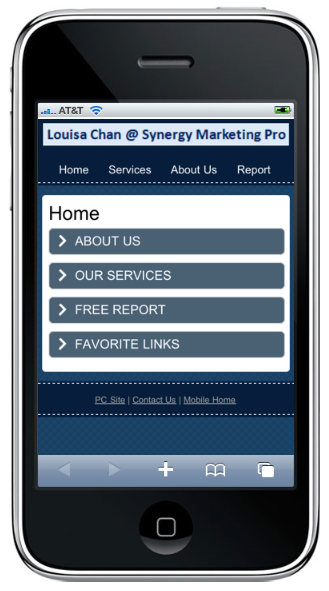 Many friends I know like blogging. And some start with using Blogger from Google. Interestingly enough WordPress is a much more Search Engine friendly platform for blogging and it is also much more flexible.
Many friends I know like blogging. And some start with using Blogger from Google. Interestingly enough WordPress is a much more Search Engine friendly platform for blogging and it is also much more flexible.
Since many of my friends are using Blogger, I like to suggest a quick and easy way to make your blog site more friendly to your readers. Like that?
If you are not thinking of switching over to using WordPress.org then you want to make your blogger site mobile friendly. When I view these Blogger sites on my iPhone (or any other mobile phone), I see that most sites are in still showing in Web View.
They do now show up well on my mobile device; generally referred to as not being mobile friendly.
What this means is that it will take much longer to load your site (therefore your readers may not want to spend on my data plan and leave your blog site!) or that they will not be able to read much since your fonts will be to small.
To make your Blogger blog site mobile friendly, just follow the simple steps outlined in this 5-minute video.
How To Mobify Your Blogger BlogSport Site
Just like that, you now have a mobile friendly site. Congratulations! This will not affect your normal website, that will still show up in Web View for those visiting you on their PC or lap top. In case you prefer a walk through with diagrams, check out “How To Make A Mobile Friendly Blogspot Blog Site II“.
If you are blogging with a view to promoting your ideas, cause, services or products, you will be better off using another platform (such as WordPress.org) so you can build your own online asset and have your own domain name.
If that is something you like to do, leave me a comment or contact us and we will show you how you can easily set up your own search engine and mobile friendly WordPress Blog without being a technie.
It’s no difficult (it’s quite fun actually) and you’ll reap some Search Engine benefits too. If you have any questions just post them at the comments below or post them at the Louisa Chan’s Facebook Page and I will be responding with either a video or a blog post.
If you find this helpful, feel free to pass this on. Many more people will be accessing your site using mobile devices, don’t lose out! For more regular tips, sign up for our newsletter here.
What's The Secret Recipe For Success?
The Secret Formula To Success In Anything
 An Age-Old Hidden Secret To Success
An Age-Old Hidden Secret To Success
Just this week, I had my regular Master Mind session, watched “Kung Fu Panda” at home with the family and finished reading “Stumbling on Happiness” by Daniel Gilbert (a great read, very enlightening by the way)
So what does Master Mind, Kung Fu Panda and Harvard Psychologist have in common? Nothing. All were very enriching for me and here’s why – they culminated in revealing a hidden secret I have been searching for: the secret recipe for success – and I am going to share with you here.
In the Master Mind group this week we were discussing getting the right formula to success for different aspects of building a business. I am sure you are familiar with those; the “Secret Recipe to A, B and C” and the “X,Y Z Success Formula”. I was trying to “crack the code”. We had an interesting discussion and this was still a little “unresolved’ in my mind.
“What if there were no such formula?” was one view point. Hard to believe right? There MUST BE. How can there NOT Be?
Every guru talks about these secrets that they will show you for a few thousand dollars (in courses and home studies).
Watched Kung Fu Panda yet? Came out quite a while back and I only just had the chance to watch it (after I saw Kung Fu Panda II!) It makes for a very nice family movie on a Sunday night. Anyway, at the crust of the story, Panda Po’s dad revealed the long-withheld secret ingredient to his famous secret ingredient soup”. The secret ingredient is “Nothing“.
Wait. so that means there is no secret? Likewise the secret Dragon Scroll had “Nothing“ written on it. Things become special when people believe them to be. Reminding us that our beliefs shape our actions and behaviors.
This “enlightenment” helps Po the Panda claim victory for defeating snow leopard Tai Lung who although managed to get the Secret Dragon Scroll, could not understand why it was blank, empty — with nothing written on it…
Came night time and I was close to the finishing pages of a book by a Harvard psychologist on the topic of happiness. After dissecting happiness from various angles through Time and Space in his 264-page book, Daniel Gilbert concluded that:
“There is no simple formula for finding happiness… but at least we can now understand what makes us “Stumble Unto Happiness”.
That’s it? There is no secret recipe?
There is no secret recipe. Period. Though we can learn from the experiences of others and various proven methodologies, there is no secret recipe! A little disappointing perhaps?
There is not sure way to success. Things are dynamic, views are subjective, people are different, situations and times change. While we can shorten our learning curves and learn from the experiences of others, what we have at best are “best practices”, “proven methods’ and “step by step guides”.
There aren’t any secret formula you can follow to ensure success. Science discovers, proofs and then disproofs. Theories are updated and are sometimes refuted with new discoveries.
But one thing is for sure. If we do not try and do not take actions, we will NOT succeed. Here are three success factors that can get you flying
Following “secret formula” does not guarantee success although it will help us stumble upon success more often. It’s knowledge, skills and experiences that’ll help and not just the secret scroll.
Hard to digest I know. Deep breath and you can now take time to relax. Enjoy life’s mysteries and the next step will light up for you as outlined by those who share their proven formulae and success secrets …
You agree with this?
Photo credit Henning’s photo strem
- « Previous Page
- 1
- …
- 19
- 20
- 21
- 22
- 23
- …
- 27
- Next Page »