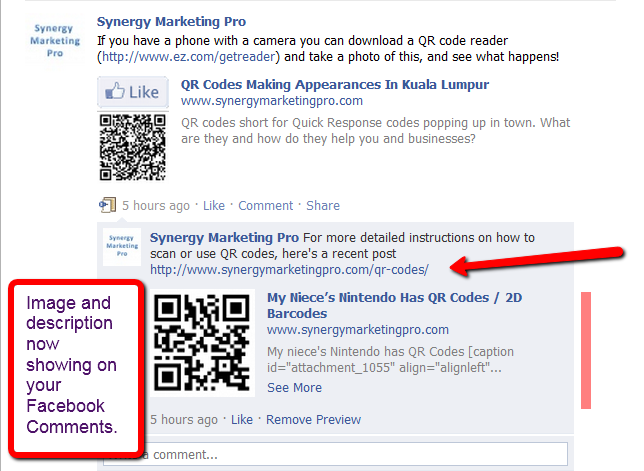What is new with the Facebook Comments?
Facebook recently introduced preview links in its comment section. These preview links are not new to Facebook; they have been around in status updates. Most people are familiar with using links to lead to blog posts or YouTube videos. Links in the comment section remained as text links until very recently.
Today as I leave a link to my YouTube video and press “enter”, I see a thumbnail image of the video player with a title and description of the video. And I can also play the YouTube video right from the comment section.
While this is not a big change, it is a very convenient and effective way of leaving comments.
Why is it so? Why is this new feature important to you?
1 – It is a cleaner and more effective way of leaving comments and feedback especially when you are explaining something that requires more details or a visual walk-through.
2 – Being able to play a video in the comment section saves your readers from leaving the Facebook environment and they can still read the rest of the comments that relates to the status update.
3 – These preview links with thumbnail images for your blog posts and videos are graphic. And visuals are eye-catching. They draw attention to your comment and they stand out from other comments.
All these give your link extra exposure. And if you are using your page to leave valuable comments on others status updates, this can be a lead generator bringing others to your Facebook Page or Blog Website.
How do you do implement this change?
Simple, just leave your links as you did before and your YouTube will play at the comment section itself. Other links will be given a thumbnail image, a title and a description. You don’t need to do anything differently!
Just a note though for your YouTube Videos, you will not be able to change the description and title as you would be able to if you were to post at the status bar. This is because the image, title and description are only displayed after you clicked and submitted your link.
These are 3 good reasons why you will want to use links in your Facebook comments. I believe these will bring you more eye-balls and may even generate you more traffic.
If you want to watch my 3-minute video which explains this new Facebook feature you can visit “New Facebook Feature – Facebook Comments with Preview” or get my Free Report on “5 Steps to Mastering Social Media in 1 Hour A Week“.