When you find a podcast on iTune that you like and don’t want to miss another episode, you can subscribe to the channel.
Whether you use a Windows machine or a Mac, you can download the iTune app onto your laptop or tablet.
Install the app by double clicking. Open up the app and you’ll see this a little icon on the far right at the top.
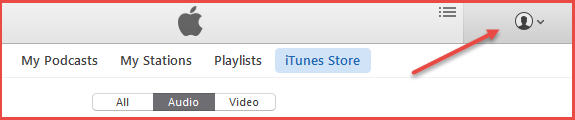
Click on the down arrow and you can sign in if you have an Apple ID or you can create an ID.
Choose a meaningful nickname as this will be the name displayed on the reviews you leave.
You are now ready to listen to your podcast. Choose iTune Store as highlighted in the diagram and choose podcast on the far left.
If you know the name of the podcast, you want to subscribe to just type the name into the search box. You will then see a list of shows that have been broadcast.
To subscribe to the channel, just click the button below the channel art.
To leave a rating and review, just click on the highlighted tab and give it a star rating and a few sentences. Podcasters would appreciate your feedback and it will fuel them to carry on with production.
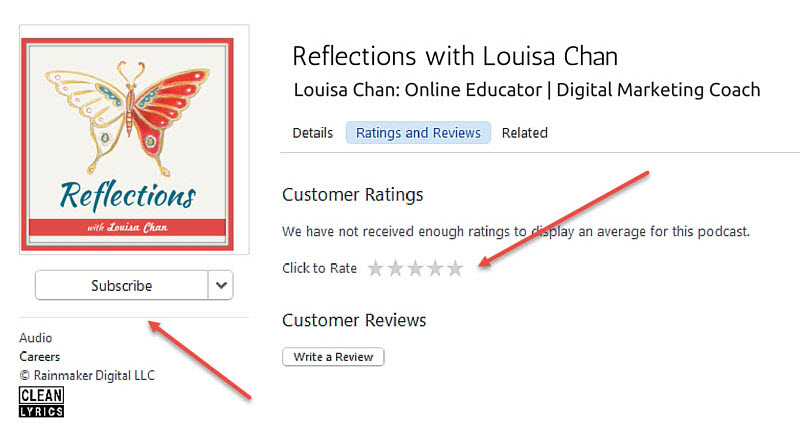
The official documents on how to subscribe and leave a review on iTune can be found here. But it’s really quite intuitive.
If you are using the iPhone, you can just tap the “Reviews” tab after listening to the podcast. Then tap “Write a Review”.
You can select a star review, type in the title, write your review and tab send. Easy!
And that’s all it takes to subscribe so you’ll get all your favourite shows as they are released.

Leave a Reply