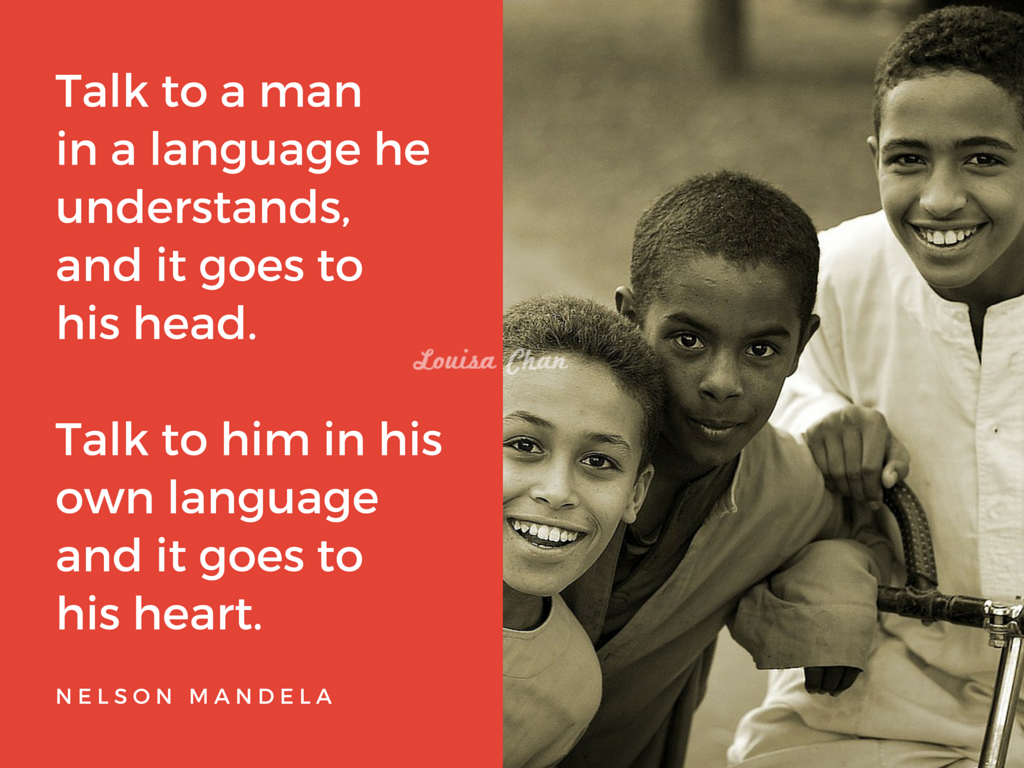 Have you seen the squiggly characters on some LinkedIn primary profiles?
Have you seen the squiggly characters on some LinkedIn primary profiles?
You have one chance to make an impactful first impression and two seconds to do so.
What better way to connect with your web visitors than to communicate with them in their native language?
Nelson Mandela says,
If you talk to a man in a language he understands,
that goes to his head.If you talk to him in his own language,
that goes to his heart.
Connect with your audience in their native language.
Content Marketing 101 teaches us to identify with our audience and to enter into the conversation that’s already taking place in their heads.
That conversation is most probably taking place in their native language.
And if speaking to them in their native language goes straight to their hearts, then shouldn’t you be using their native language in your LinkedIn profile?
Language is a tool for relationship building.
It’s a tool for communication and social contact. It opens up the window to our audience’s world views, their way of life.
If you use words that are native to them, it is going to strike a chord. The nuances will be subtle but they would be able to connect more readily with you.
Trust me, every time I hear “你好” (Ni Hao) from foreigners, I know they are making the extra effort to connect and I will reciprocate by giving them additional attention.
But does that neglect those who use other languages?
No. LinkedIn currently supports views in 24 languages.
However, the copy on your profile will not be translated. The language you used to create your primary or secondary LinkedIn profile copy will be the language displayed.
LinkedIn is a multi-lingual platform.
Viewers see your profile in the language that matches the one they’re using the site in – if you have a secondary profile set up in that language
Your audience will able to read your entire LinkedIn profile in their preferred language, resulting in a more immediate connection, a more amiable one.
Additional benefits of using a secondary LinkedIn profile
- Business opportunities: This is also a natural way of letting your audience knows that you are capable of conducting business (and training workshops) in these secondary languages. 是的, 我能说流利的普通话
- Some SEO juice: Yes, you have guessed it. Each of these secondary profiles has unique URL and all can appear on search results on and off LinkedIn.
So should everyone start creating secondary profiles?
Only if this is relevant.
If you aren’t multi-lingual, there’s no need to make use of this feature just because it’s there. It’ll be disappointing to your audience if you show up on their search results but can’t communicate in the language they found you in.
It may even weaken the initial impression. The blink reaction at work.

There’s no sense in creating 23 secondary LinkedIn profiles:
- This is not a tactic to surface on search. No
- It’s about localizing your audience experience and making a deeper connection
However, 70% LinkedIn users are not from the U.S.
So if you are multi-lingual and are open to doing global businesses then it would make sense for you to set up your secondary LinkedIn profile.
Use language responsive content to create better audience connections and speak in their language to touch their hearts.
How do you view LinkedIn in your preferred language?
On the desktop (or tablet), you can choose your preferred language to view LinkedIn in as you log in. Go to the log in page, scroll right down and you’ll be able to select the language of your choice.
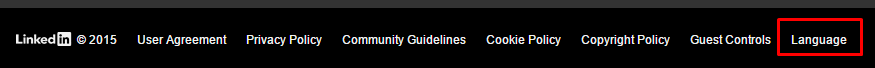
If you’re already logged in, then you can go to Settings –> Account –> Select Your Language and choose from the list of available languages.
If your visitor chooses to view LinkedIn in Mandarin and she comes across your profile that’s created in English, she’ll see LinkedIn’s input in Chinese (in the red box) and everything else in English (in the purple box) as shown in the diagram below.

Secondary profiles are displayed in the language set up
However, if you also have a secondary profile created in Mandarin and your visitor chooses to view LinkedIn in Mandarin, they’ll be able to see the entire LinkedIn profile in Chinese, like this:

LinkedIn allows you to set up more than one secondary profiles (so long as that language is supported).
Side note: Based on LinkedIn’s notes on secondary languages, I was expecting to see the Mandarin profile (of a friend) served up automatically (as I had chosen to view LinkedIn in Mandarin). It did not.
However, it did present me with a drop down list from which I can view the profile in the secondary languages. I’ll be interested to know how this works for you. Please let me know in the comments below.
Cool. So how do you set up a secondary profile?
Easy. Using your laptop or tablet, on the profile page, click on the down arrow next to the “view profile as button” and choose “Create profile in another language.” Then type away (you may need to adjust your keyboard input method).
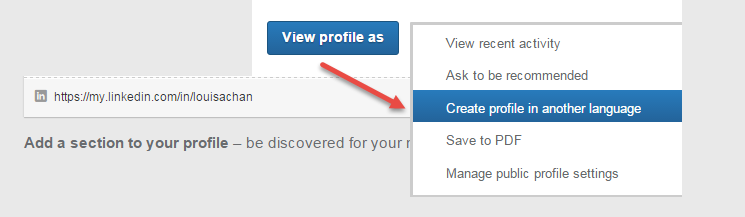
Conclusion:
- LinkedIn displays secondary profiles in other languages if these are set up
A more instant connection enhances the client experience. However, you can’t change the language of your primary profile and you can’t make your secondary profile your primary profile. - Not everyone needs a secondary profile
It’s primarily about enhancing the client experience and not about showing up on search results. - Presenting a different side of you to a different segment market
However, if you’re multi-lingual and if you’re ready to take on internationals projects then these secondary profiles can help you connect with a different segment of your market more easily.
LinkedIn is quite an exciting professional networking platform that supports different languages, cultures and worldviews. To learn more about LinkedIn Marketing, you can get this free LinkedIn eguide.
P.S. This feature was mentioned in this episode of The Missing Link podcast sponsored by the Rainmake.fm platform.
If you are not ready to learn a new language but would still like to engage with your audience on LinkedIn, then this post shares 2 other powerful but often neglected LinkedIn profile tips. It also has a video walk-through or how to make use of secondary LinkedIn profile.

Leave a Reply