How To Create QR Codes
OK so QR codes have been making its appearance in shopping malls and restaurants around Kuala Lumpur. It is no longer referred to as the funny looking square with little dots but people actually call them by name now – Kuala Lumpur, we have come a long way!
If you have not read my previous posts on QR code, or wonder what they are and why you need them, here are the links to my previous posts: My Niece’s Nintendo Has QR Codes / 2D Barcodes and How To Scan A QR Code Or A 2D Barcode.
Now if you want to create a QR code, here’s how you can do it. Follow me closely: Step 1: See the diagram below? Look for the little blue “d” at the top right corner [it should appear on every page on my site]. Click on that.
Step 2: That will bring you to Diagram 2. Congratulations! You have just created a QR code! You will also have the URL [delivr.com/something] for the page. A URL is the address that will bring you to the said page. From here, you can Facebook or Tweet the URL to the page you want your visitors to go to.
Step 3: To create a QR code that will lead visitors to a specific page, just sign up for your own Delivr account. Once you have signed up you can key in the URL of any page you want your visitors to land on after scanning the QR code. Thenpress go.
And that’s it! You can download and save the QR code as well as the URL. You can then use either the code of the URL to bring visitors to your destination. To see if this works, take out your phone, scan it [if you do not know how to do this follow the post above – it has steps for you to follow] and test it.
here are many sites that will help you create QR codes, some can be fanciful and play with colors and images. Some will allow you a transition page [they bring you to an interim page and encourages you to like a Facebook page before finally bringing you to the destination]. You will have to decide which one you want to go with and stick with that.
I have shown you how to create a QR code but you will need to know what to do with the code to make the most out of it. A few things to note though; you want your readers to know what to do with the code that you generated.
1 – Tell your visitors how to use this “thing’ called QR Code. Not everyone knows what QR codes are and how they can make use of them. Tell visitors step by step where to get the QR decoder, what to do next and what to expect.
2 – Have a plan: where do you want to bring them to? You can safely assume that people who scan this will be on their mobile devices, so don’t bring them to a web site! Especially not one that has flash or your visitors won’t be able to see a thing! You need a mobile friendly site.
Alternatively you can your visitors to a squeeze page, a YouTube Channel or a mobile landing page? The QR code can even show up your contact details.
3 – Test Your QR codes: I have seen lots of QR codes on magazines and printed material that do not bring me anywhere. Test your QR codes before you send them for printing.
4 – How does this QR Code Technology fit into your total marketing strategy? A stand alone QR code will be a novelty for a while, but you want to use the codes and bring about a desired action. What that is depends on your marketing strategy. Have you worked that out with your marketing agent?
5 – And just one more thing, you will want to track the analytics of your code. How many times have they been viewed and clicked? What tweaks will improve your performance?
Now that you know How To Create Your Own QR code, you can implement it, but do note the pointers above.
I hope you find this post useful. If you have any questions just post them at the comments below and I will be responding with either a video or a blog post.
Remember to leave me a comment or feedback and if you find this helpful and feel free to click “share“!

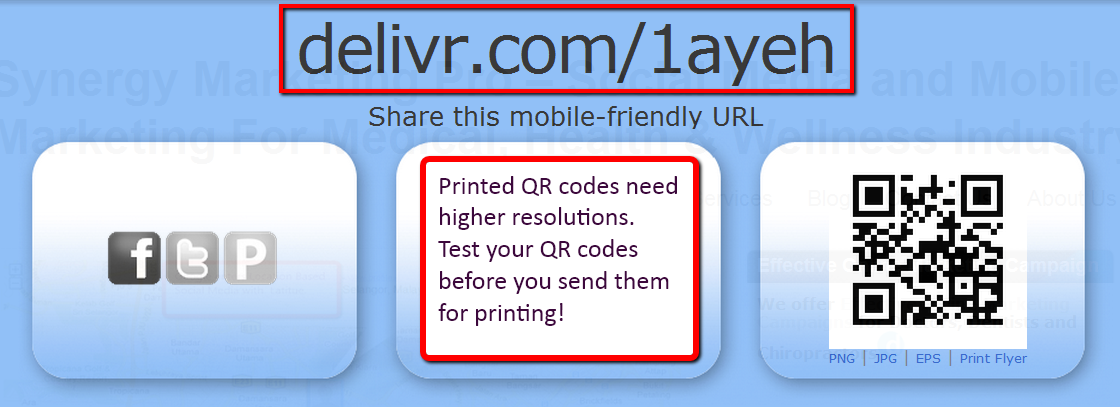
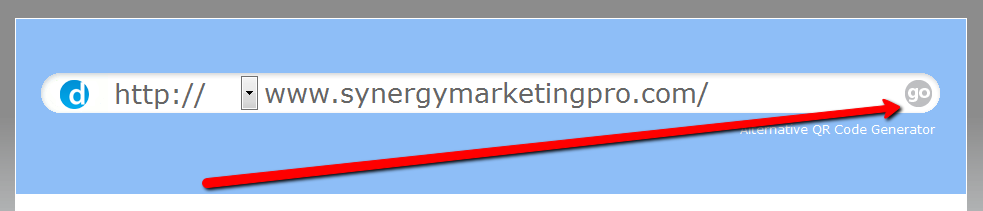

Leave a Reply