Mobile Sites For Mobile Devices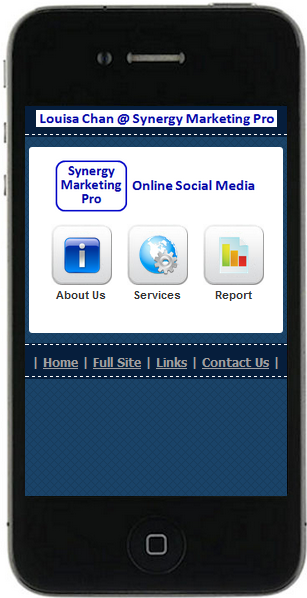
Here’s one design of a mobile site.
Would you prefer this to the one before [design captured here]
Why do I want to have two different sites and not have the website automatically redirect mobile users to a mobile view so in effect you will only need to remember www.SynergyMarketingPro.com and not have to also know about m.SynergyMarketingPro.com or www.SynergyMarketingPro.mobi?
Very good question! I am glad you asked.
Mobile Blogs and Not The Same As Mobile Sites
What do I mean by that?
If you view www.SynergyMarketingPro.com on a PC or a laptop, you will see the full site, the “normal view” as it were.
If however, you view www.SynergyMarketingPro.com through a mobile device, you will see my blog posts as the homepage – optimized for mobile phone viewing. I did not do a screen capture here but if you view it on your smart phone you will know what I mean.
You will still be able to see the rest of the pages of the main website and you will have the option to view this site in a full view [non-mobile friendly] so you will see the exact same thing as you would if you were using a PC. But you will need to expand the fonts in order to read!
But that is not a mobile site. I just configure my website so it shows you my blog posts in a way that fits mobile screens (when I detect that you are viewing from a mobile device). My blog posts are an important part of the site. And I want mobile users to be able to read those in a a mobile friendly way.
A mobile site on the other hand does not need to have any blog posts. I am assuming you are on the move, in a rush and will not have the luxury to sit down and read my post in font size 7!
That is why you will not see a lot of text, nor video on the mobile site. It is meant to be simple, light weight so it loads fast and the content must be streamlined and focus without a lot of options or distractions so you are not confused. But a mobile site must have certain key information about the business.
What Is A Mobile Site’s Function? A mobile site’s function is to show up on mobile searches, to give you key and relevant information about the business and to direct you to the main website for more deatils. That way you can check out details when you are back home seated in front of your desk, ready to read.
And What Does A Mobile Blog do? It allows viewers to consume your blog post on their mobile devices and to direct them to your mobile site for more key information like contact details, services, operating hours etc.
So although technically I can easily automatically redirect all mobile users viewing my website to the mobile site (so I will not have to promote my mobile site), I have decided not to – at least not for now. Because I want readers to have access to my blog posts.
Technology is not the issue here, rather it is how you use and incorporate the different technologies into your marketing plan that requires careful consideration.
I want to let you decide how you want to consume my content because you know what you need at that particular moment. At the mobile site you have the option to get quick, clear answers to your questions or you can click and move right back to the full website for details and more leisure reading of the blog posts.
I hope you find this post useful. If you have any questions just post them at the comments below and I will be responding with either a video or a blog post.
Remember to leave me a comment or feedback and if you find this helpful and feel free to click “share”!
About Louisa Chan
Louisa is an Author, Content Strategist, Coach and Trainer. She helps you build rewarding businesses so you have the time to serve bigger purposes.
Get in Touch!
Get in touch anytime if you would like to find out more about having public or in-house corporate training or for for coaching for online teaching or content creation.
