You Are Told That You Need A Professional and Self Hosted Web Presence
And not just a web site or a blog site but a professional web presence that is self-hosted with your own domain name representing your brand.
But what if you are already having a thriving Facebook community and thousands of followers on Twitter? Or may be you already have a blogsport site (most popular blog site) and a very successful offline local business. Do you still need a self-hosted site?
Why Do You Need A Functional And Professional Web Presence/Web Site?
There are many reasons why you would want to have an authority site online. Depending on who your target audience is and what you want to achieve with your web presence, here are a few factors to consider:
For Branding Purposes:
Corporate / Professional identity and online Market Authority or Leadership.
It tells others Who You are and What You do.
For Marketing Purposes:
• Lead Generation
• Communication with existing customer base.
• Communication with potential customers.
• For building relationships with customers and turning them into paying customers.
From A Business Point of View:
• Globalization – You can reach global and new audience. Hundreds of millions of users surf the net every day, you certainly do not want to miss out on this traffic.
• Changing Habits – people do their work, learn, shop and have fun on line. Your prospects want to check you out – online and you need a powerful, professionals presence (not just a static brochure site).
• For Sustainability and Ownership you want to have your own domain site and not build your entire business on social media platforms (which is on rented property and the landlord can chase you out anytime).
• It leverages on your time and resources so you get more done in less time.
With a Functional and Professional Web Site, you can achieve the following:
• Let others know about you, what your brand represents and what you offer.
• Showcase your service and expertise (or products).
• Have your own online asset, your home base where you provide a place for your community to connect and engage.
• Educate prospective clients and your community.
• Sell your product and/or service.
But How Do you Have A Professional And Effective Web Presence?
Through fanciful design and animated files? How about putting up lengthy pages on everything about the business on the site?
Having a professional web presence is not about putting up an exact copy of your physical brochure onto the net. Having lots of high resolution big photos or fanciful flash videos may also not accomplish the results you want (it may actually make it less effective).
Effective online or Digital Web Design needs to include functionality and usability as well as being visually attractive. A streamlined simple page that is searchable, accessible with easy navigation and is mobile ready will attract more human visitors and search engine bots. Often the work that is done behind the scene (not visible to the eye) is just as important as the visual design you see for a site to be optimized.
So the next time you want to give your web site a makeover or some renovations, you can make use of the above checklist. Your website has a job to accomplish and how you design it will affect the effectiveness of your online presence (the other critical component will be having the right kind of content).
If you’d like to set up your own website or have a website makeover, contact us for more details. If you want to set up your own website then check out these video tutorials and let us know if you have any questions.
P/S It’s not difficult to maintain your own blogsite or upload files. The result of getting more clients will be worth the effort
Why Do I Need A .mobi And A .com When I Can Do An Automatic Redirect ?
Mobile Sites For Mobile Devices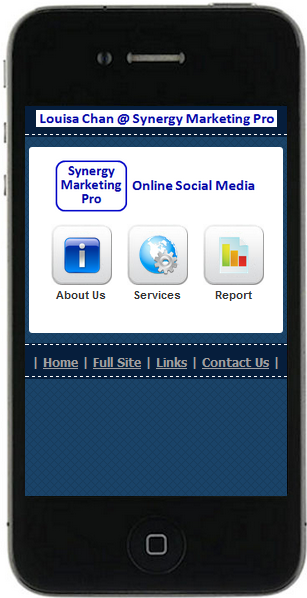
Here’s one design of a mobile site.
Would you prefer this to the one before [design captured here]
Why do I want to have two different sites and not have the website automatically redirect mobile users to a mobile view so in effect you will only need to remember www.SynergyMarketingPro.com and not have to also know about m.SynergyMarketingPro.com or www.SynergyMarketingPro.mobi?
Very good question! I am glad you asked.
Mobile Blogs and Not The Same As Mobile Sites
What do I mean by that?
If you view www.SynergyMarketingPro.com on a PC or a laptop, you will see the full site, the “normal view” as it were.
If however, you view www.SynergyMarketingPro.com through a mobile device, you will see my blog posts as the homepage – optimized for mobile phone viewing. I did not do a screen capture here but if you view it on your smart phone you will know what I mean.
You will still be able to see the rest of the pages of the main website and you will have the option to view this site in a full view [non-mobile friendly] so you will see the exact same thing as you would if you were using a PC. But you will need to expand the fonts in order to read!
But that is not a mobile site. I just configure my website so it shows you my blog posts in a way that fits mobile screens (when I detect that you are viewing from a mobile device). My blog posts are an important part of the site. And I want mobile users to be able to read those in a a mobile friendly way.
A mobile site on the other hand does not need to have any blog posts. I am assuming you are on the move, in a rush and will not have the luxury to sit down and read my post in font size 7!
That is why you will not see a lot of text, nor video on the mobile site. It is meant to be simple, light weight so it loads fast and the content must be streamlined and focus without a lot of options or distractions so you are not confused. But a mobile site must have certain key information about the business.
What Is A Mobile Site’s Function? A mobile site’s function is to show up on mobile searches, to give you key and relevant information about the business and to direct you to the main website for more deatils. That way you can check out details when you are back home seated in front of your desk, ready to read.
And What Does A Mobile Blog do? It allows viewers to consume your blog post on their mobile devices and to direct them to your mobile site for more key information like contact details, services, operating hours etc.
So although technically I can easily automatically redirect all mobile users viewing my website to the mobile site (so I will not have to promote my mobile site), I have decided not to – at least not for now. Because I want readers to have access to my blog posts.
Technology is not the issue here, rather it is how you use and incorporate the different technologies into your marketing plan that requires careful consideration.
I want to let you decide how you want to consume my content because you know what you need at that particular moment. At the mobile site you have the option to get quick, clear answers to your questions or you can click and move right back to the full website for details and more leisure reading of the blog posts.
I hope you find this post useful. If you have any questions just post them at the comments below and I will be responding with either a video or a blog post.
Remember to leave me a comment or feedback and if you find this helpful and feel free to click “share”!
