
LinkedIn is a powerful networking platform, in fact one of the more popular social media platforms for professionals (and graduates too).
In a previous post we talked about how to set up a full profile on LinkedIn. We also added in “skills” and “languages” to make our LinkedIn profiles stand out.
In this post I want to show you how you can easily claim your LinkedIn vanity URL (a nice meaningful name for your LinkedIn presence so you don’t get a bunch of meaningless numbers in your LinkedIn Account).
If you have not set up your LinkedIn account, you can refer to How To Login To LinkedIn: Sign In With Step by Step Video Demo. To claim your vanity URL, just can follow the steps below:
Click on Edit Profile on your LinkedIn profile page (Home Page). Scroll down and look for Public Profile as shown in this diagram.
Click on the Edit Button and you will see the following diagram at the right hand bottom of the page that opens up.
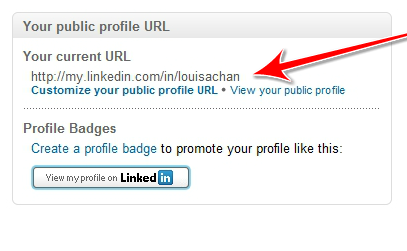 Key in your desired name and check if that is still available. Your name has to contain 5 – 30 letters or numbers without spaces, symbols, or special characters.
Key in your desired name and check if that is still available. Your name has to contain 5 – 30 letters or numbers without spaces, symbols, or special characters.
If it is not available just add in an initial then save. You can then view your public profile with the new vanity URL!
With a vanity URL it is easier to enhance your personal branding. And if you are fortunate enough you may be able to use the same vanity name across your other social media platforms such as Facebook, Twitter, YouTube and Tumblr.
And that’s it! If you have any questions just post them at the comments below and I will be responding with either a video or a blog post. To get regular tips, just sign up for our newsletter here.
photo credit: iconspedia

