![]()
You can promote your coaching service by placing advertisements, direct mail or using flyers, yet these can be costly. So how can you attract clients to you?
Did you know that 330 million professionals are networking on LinkedIn right now?
Many of these are decision makers and executive-level professionals from all kinds of industries. They are on LinkedIn to promote their brand and to look for solutions to their problems.
If you are an executive, financial, wellness or life coach and you are looking for more clients, you will definitely want to set up an optimized LinkedIn Profile. Optimizing your profile has two key benefits:
First, you will increase the chance of being found when a prospective client does a search.
Second, you will make a more positive first impression when this person views your profile.
Five Ways to Attract More Coaching Clients with an Optimized LinkedIn Profile
1. Fill up every field so your profile is 100% complete
Make use of every field to highlight your unique solution. Be sure to upload a professionally taken and friendly-looking photo. First impressions count and profiles without photos do not impress prospects.
You can also put in relevant keywords to highlight your niche, or the segment market you serve. These make you unique and relevant to your prospects. Just be careful not to stuff your profile artificially with keywords.
2. Brand yourself by claiming a meaningful “vanity name” in your public profile

LinkedIn automatically generates a web address for your public profile, but with a string of meaningless numbers. Associating yourself with numbers does not show you up as a person who is serious about your professional image or branding.
Can you imagine saying, “Connect with me on www.LinkedIn.com/pub/your-name/1/14b/43v6754e3”? It is much easier to say, “Connect with me on LinkedIn.com/in/yourvanityname.”
To change the URL of your LinkedIn profile, simply log into your LinkedIn account, select “Profile” and then, “Edit Profile.” At the bottom of the overview box you will see the URL of your public profile. Click on the “Edit” button. Next, look for the link that says, “Customize your public profile URL.”
3. Choose A Powerful Headline

LinkedIn allows you to enter a short Headline after your name (as shown in the diagram). This is where you will enter your 140-character elevator pitch. Craft this tag-line to be customer centric and appeal to your prospective clients.
For example, you can make use of location and indicate that you serve people in a certain area. Or you can indicate that you serve a certain segment market. Remember: If you try to serve the whole wide world as a “catch-all” coach that will not set you part from the other coaches. It is being the #1 in your niche area that will set you apart.
I suggest you draft a few versions of headline and ask for opinions. You can also do some testing by using different headlines and monitor the response. Once you have decided on the tagline try not to change it too frequently or you will lose your branding.
4. Make Use Of Sections
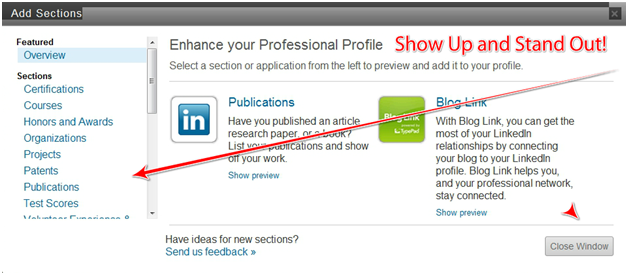
This is a new improvement on LinkedIn that allows you to highlight skills, expertise and languages to make you very relevant to your prospects. If you have publications and white papers you will also want to highlight those. That will instantly set you apart from the masses. You can find sections under the “More” menu.
5. Join Relevant Groups
Join groups that your prospects are likely to join—not to sell or share but to listen and observe. Listen in on their conversation so you understand their problems, pains, fears and frustrations.
As a coach you already understand the importance of listening. When you give your full attention to understand others they are drawn to you magnetically. They want to know you more. People like to do business with people they like.
So before you ask for anything (favor or a sale) listen, observe and contribute first. Once you have earned the right, then you can offer your solution as a way of adding value to the conversation.
Apply these tips and start attracting your prospects!
This article originally appeared in VOICE, the newsletter and blog of the International Association of Coaching (www.certifiedcoach.org) in Jan/Feb 2012, and is reprinted with permission.
photo credit: Chiara Vianello
Video On How To Get Your Personalized LinkedIn Name
How To Get A Personalized URL For Your LinkedIn Profile?

In an earlier post I showed you how to set up your LinkedIn profile and claim your personal address. I took screen shots and showed you diagrams in that post.
If you like to see me walk you through the steps with a video demo of how this can be done, I have included a short 5-minute video below.
Setting this up takes less than 1 minute and you’ll be able to brand your professional LinkedIn Presence as well as reap some SEO benefit.
You can also hand out the vanity URL on your name card and email signatures for networking purposes.
Not a bad ROI for a little effort! So when you are ready, here’s the video. Enjoy!
How To Get A Customized URL For Your LinkedIn Profile
Original YouTube video here. And with that, you now have your very own personalized and branded LinkedIn Profile! Do you think LinkedIn will be a helpful channel for your personal branding that you will use?
If you would like to have any other topics discuss, feel free to send in your request, either through the contact us form or by leaving a comment below.
If you like more tips you can have them sent to you. Just sign up for our newsletters, it’s free and you can opt out anytime.
photo credit: Graphic Vibes
