 Google probably knows a lot about you.
Google probably knows a lot about you.
It can even help you locate your misplaced android phone. I know, because I tested it.
Surprised? You shouldn’t be.
You probably have given Google the permission to track your online activities and data when you signed up for one of its products.
Data which Google uses to provide a more customized user experience.
Worried about what else Google (and the world) knows about you?
Here’s a fix. You can re-check your security and privacy settings and decide what and how much you want Google to know about your online activities.
Each Google product offers settings for security and privacy control although you may not remember how you’ve done yours. How can you tell what your setting are?
The My Account Hub
With the launch of My Account, you have a central location to check and re-configure your security and privacy settings. This is especially helpful in case you’re not sure just what you’ve agreed to.
No techiness or geekiness required. And no matter how busy you are running your business, it would be wise to take time and check through your settings. After all, it will affect your brand’s online presence and reputation.
To access you My Account dashboard, you can
- Do a search for My Account on a Google Search or
- Go directly to https://accounts.google.com/
- When you log onto your Gmail account, you may see a pop up message box such as the one below asking you to visit your “My Account”.
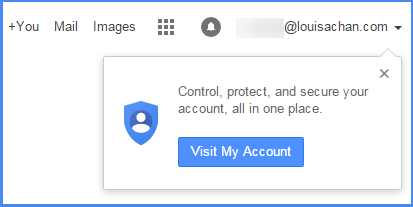
Once you log into your My Account, you will see the dashboard.
It has three main areas of settings:
- Sign In Security
- Personal Info and
- Privacy and Account Preference.
No data is totally safe or secured online but tightening it is wise. Google has made it easy to step through the links and you can confirm or re-configure your current settings.
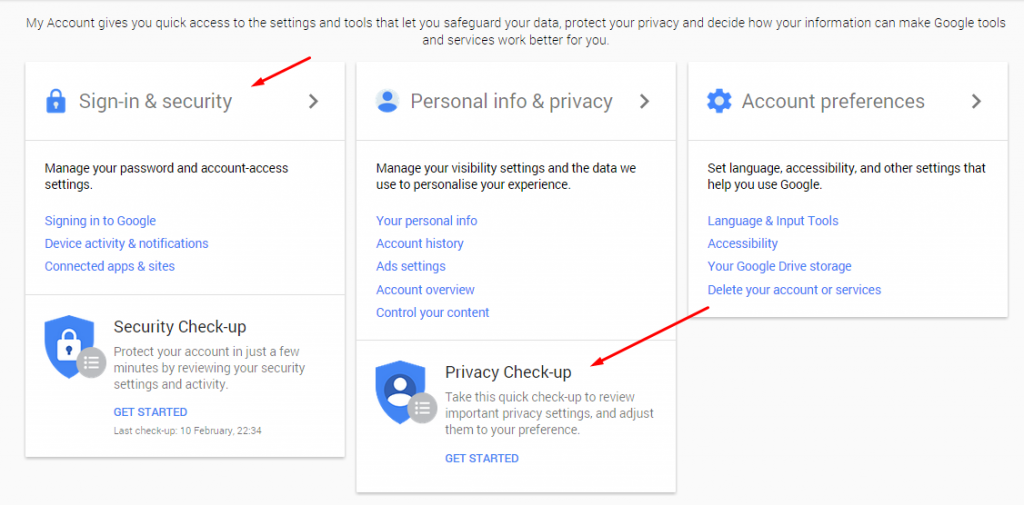
For Sign In and Security
I recommend turning on 2-step verification and provide Google with a recovery email. You may also want to add in an inactive account manager
Device activity and notification will record gadgets used to log into your account with date and time stamp. It accurately detected my new android phone (with model and all) accessing my Gmail account. Use the security check-up to review other important settings before moving onto privacy settings.
Personal Privacy and Info
If you turn off location setting to protect your privacy, some applications won’t work and Google won’t be able to give you directions on the Google Map. It also won’t be able to help you locate your missing phone.
It may take a longer time for Google to serve you relevant search results if you don’t want Google to track your online activities. And “Google Now” will only work if you allow Google to track your online activity.
You want Google to know about you and your business – for search and viability purposes. There are also things that the public does not need to know about.
Let Google know what you want it to know and keep the rest safe.
Take this time to think through how you want to show up online.
A trade off between privacy and convenience
You’ll need to decide how you want to use the features, understand how the settings work and have a plan for how you want to use these tools. The tools in themselves are not the solution.
If you have not yet checked your settings, this will be a good time to do so. It’s quite possible that you are using at least one of Google’s products whether that is search, Gmail, maps, YouTube or just storing photos taken with your android phone.
So how much would you want Google to know about you? What’s your strategy of using these Google products?
Love to hear your thoughts on your strategy for configuring your settings. Feel free to leave your comments below or join me in the discussion on Google.

Leave a Reply